Small businesses often struggle with credit card fees and manual expense tracking. POS systems that combine cash discount programs and expense tracking tools help solve these issues. Here’s a quick summary of three leading platforms:
- MerchantWorld: Eliminates credit card fees by embedding them into prices, offers built-in analytics, and supports various Clover and Valor hardware options.
- Square POS: Offers simple cash discounting, free expense tracking, and affordable hardware options, but requires manual updates for cash discounts.
- Shopify POS: Relies on third-party integrations for cash discounting and expense tracking, with flexible hardware options for both mobile and in-store setups.
These systems aim to reduce costs, improve financial insights, and streamline operations for businesses.
Quick Comparison
| System | Cash Discount Program | Expense Tracking Features | Hardware Cost Range |
|---|---|---|---|
| MerchantWorld | 0% credit card fees, automated discounts | Built-in analytics and reporting | $10–$59.95/month |
| Square POS | Manual setup, no extra fees | Free reporting, integrates with tools | ~$29–$799 |
| Shopify POS | Third-party integrations only | Third-party tools (e.g., QuickBooks) | ~$29–$369 |
Choose based on your business size, payment needs, and budget.
How to Offset Credit Card Processing Fees Using a Cash Discount Program Compliantly
1. MerchantWorld
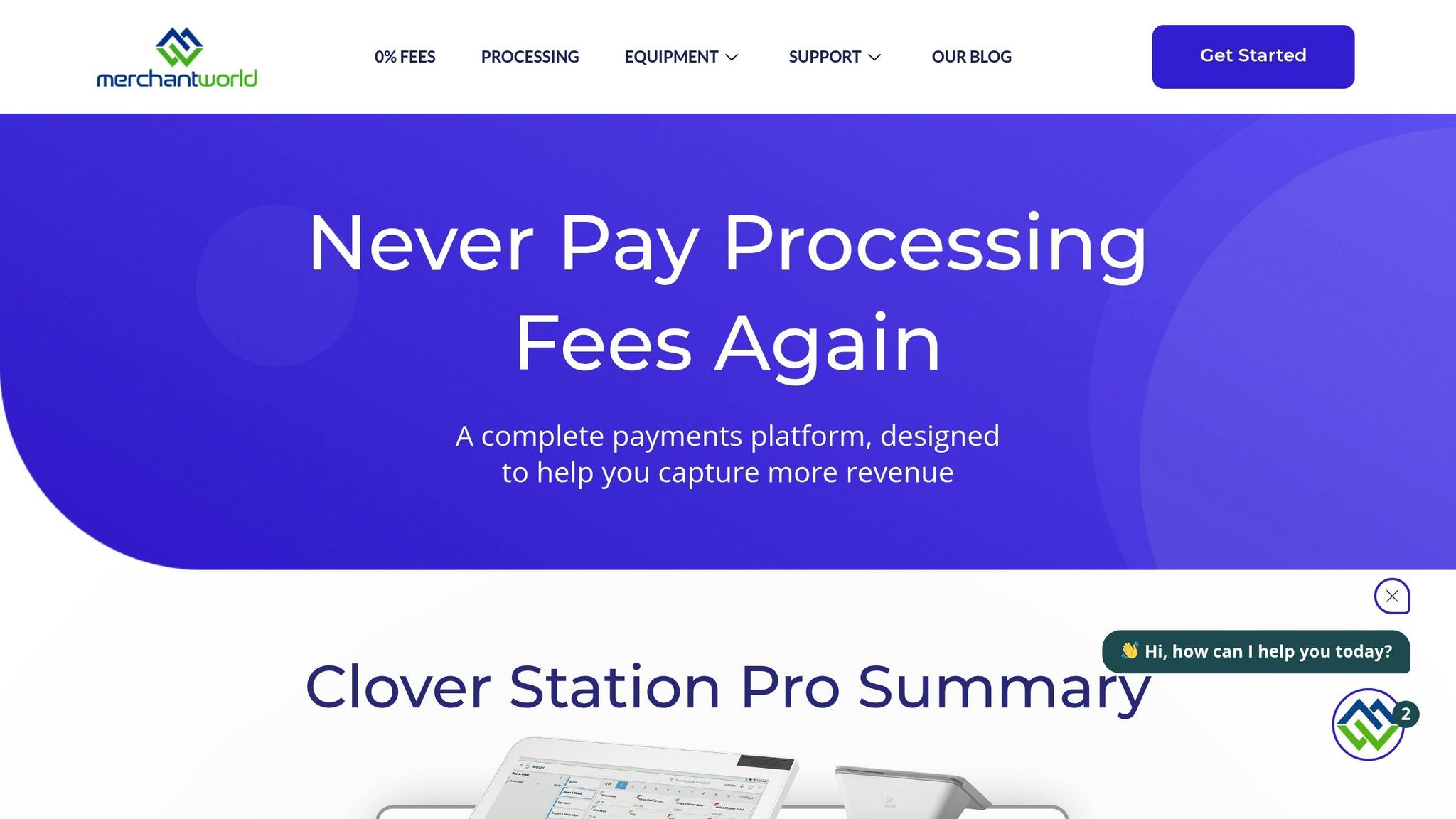
MerchantWorld simplifies credit card processing by offering 0% credit card processing fees and integrates expense tracking by embedding these fees into the sales price.
Cash Discount Program
MerchantWorld’s cash discount program shifts the cost of credit card processing from the merchant to customers who pay with cards. Here’s how it works: the fees are built into the sales price, and customers paying with cash receive a discount. This approach not only reduces processing fees but also encourages cash payments. Plus, with features like same-day approval and next-day funding, businesses can enjoy improved cash flow almost immediately.
Beyond this, MerchantWorld empowers businesses with tools to manage their finances more efficiently.
Expense Tracking Features
MerchantWorld includes built-in analytics to help businesses track expenses and monitor sales trends. These insights provide a clear picture of operational costs and financial performance. By combining data from additional services, the platform delivers a well-rounded view of all transactions, making it easier for businesses to stay on top of their finances.
To complement these tools, MerchantWorld offers a variety of hardware options tailored to different business needs.
Hardware Options
MerchantWorld supports a range of hardware, including Clover POS systems and Valor standalone terminals, giving businesses flexibility in how they process payments.
| Terminal/POS System | Discount Rate | Monthly Fee |
|---|---|---|
| Virtual Terminal | 3.5% | $10.00 |
| Valor VL100 (Countertop) | 3.5% | $10.00 |
| Valor VP550 (Wireless) | 3.5% | $10.00 |
| Clover Flex | 3.5% | $24.95 |
| Clover Mini | 3.5% | $24.95 |
| Clover Solo Station | 3.5% | $59.95 |
The Clover systems are ideal for businesses looking for customizable solutions. For example:
- Clover Flex is portable and perfect for on-the-go transactions.
- Clover Mini fits well in smaller spaces without sacrificing functionality.
- Clover Solo Station is a more robust option for businesses needing advanced management tools.
On the other hand, Valor terminals offer an affordable alternative with features like automatic pricing adjustments and built-in support for the cash discount program.
Pricing
MerchantWorld keeps pricing simple with a flat 3.5% discount rate across all hardware options. Monthly fees depend on the system’s features, ranging from $10.00 for basic terminals to $59.95 for the fully equipped Clover Solo Station. This transparent structure makes it easy for businesses to choose the right solution for their needs.
2. Square POS
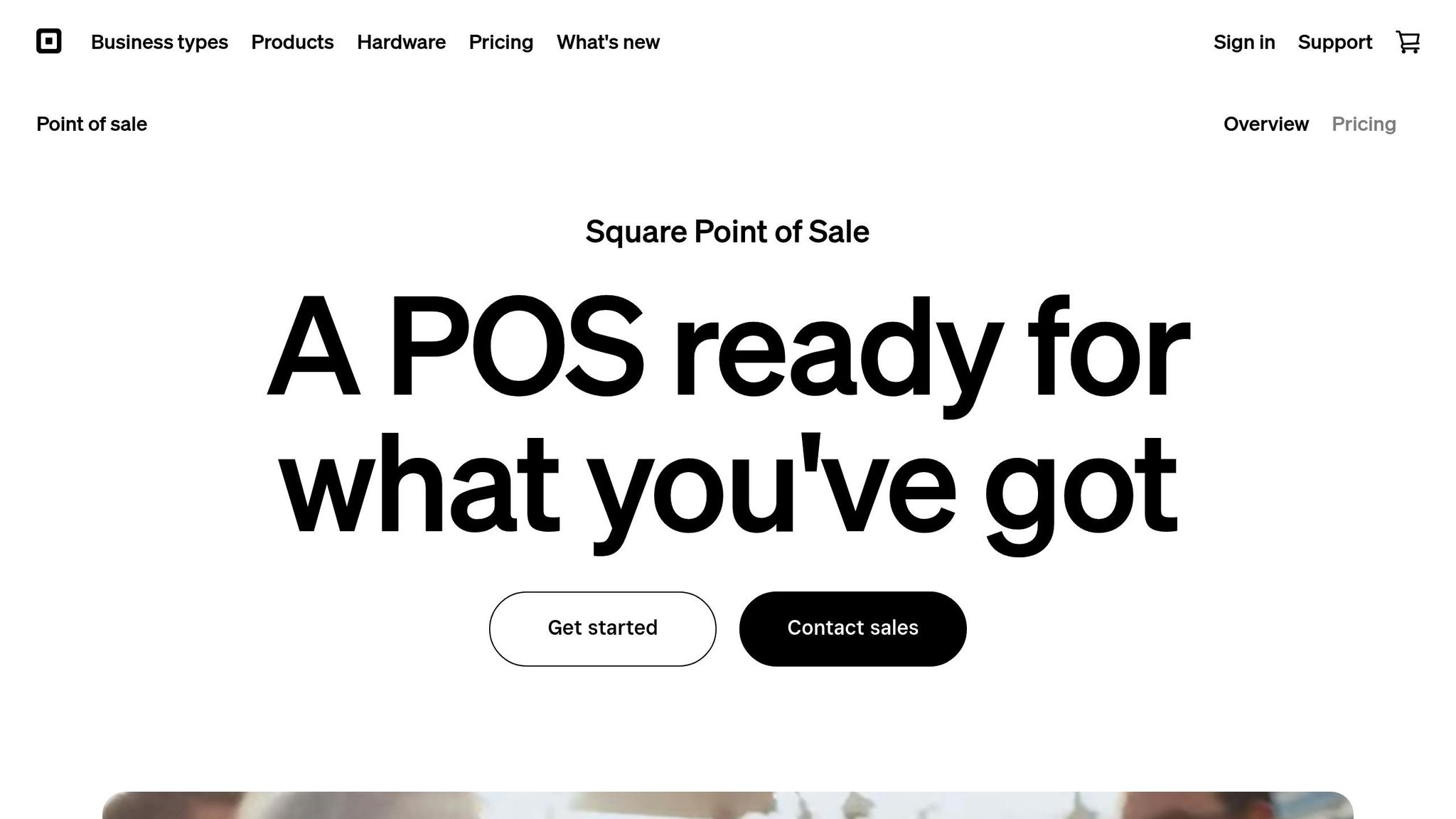
Square POS makes it easier for small businesses to manage cash discounting and track expenses efficiently. Like MerchantWorld, it focuses on reducing processing costs while offering better financial management tools.
Cash Discount Program
Square’s cash discount program allows businesses to shift transaction fees to customers seamlessly. For instance, an item priced at $10 with a 2.6% fee can be adjusted to $10.27 for card payments, while the cash price remains $10. This program can be activated by updating pricing through the Square Dashboard, promoting the offer to customers, and training staff accordingly.
Deborah Findling, Executive Managing Editor at Square, stated, "Cash discounting helps serve cash-forward customers and offsets typical credit card transaction costs."
Expense Tracking Features
Square POS provides free reporting and analytics to help businesses gain key financial insights. It also integrates with various accounting tools, making expense tracking more convenient. Supported platforms include Synder, FreshBooks, Zoho Invoice, QuickBooks Online Advanced, Hiveage, and Pennylane.
Hardware Options
Square offers a range of hardware tailored to different business needs, from portable card readers to full register systems. Here’s a breakdown:
| Hardware Option | Cost | Financing Plan |
|---|---|---|
| Square Reader (magstripe) | First free, additional $10 | N/A |
| Square Reader (contactless/chip) | $59 | N/A |
| Square Terminal | $299 | $27/month (12 months) |
| Square Stand for iPads | $149 | $14/month (12 months) |
| Square Register | $799 | $39/month (24 months) |
| Square Kiosk | $149 | $14/month (12 months) |
For restaurants, Square offers tailored solutions. The Restaurant Mobile POS Kit costs $259 and includes a contactless reader, an L7 Phone Case for Samsung Galaxy A32, and the smartphone itself. This setup integrates seamlessly with the Square for Restaurants app (requires a Plus or Essentials Bundle subscription). Larger setups, like the Square Stand Restaurant Station Kit ($1,089) and the Restaurant Station with Terminal Kit ($1,389), are also available with financing options.
These hardware offerings cater to both small and large business operations, ensuring flexibility.
Pricing
Square emphasizes transparent pricing and offers flexible financing plans for hardware, with terms ranging from 12 to 24 months. All hardware orders include carbon-neutral shipping. The cash discount program doesn’t add extra fees beyond standard processing rates, and the free POS software includes essential reporting tools. This makes Square POS an attractive option for businesses venturing into cash discounting.
sbb-itb-5a88851
3. Shopify POS
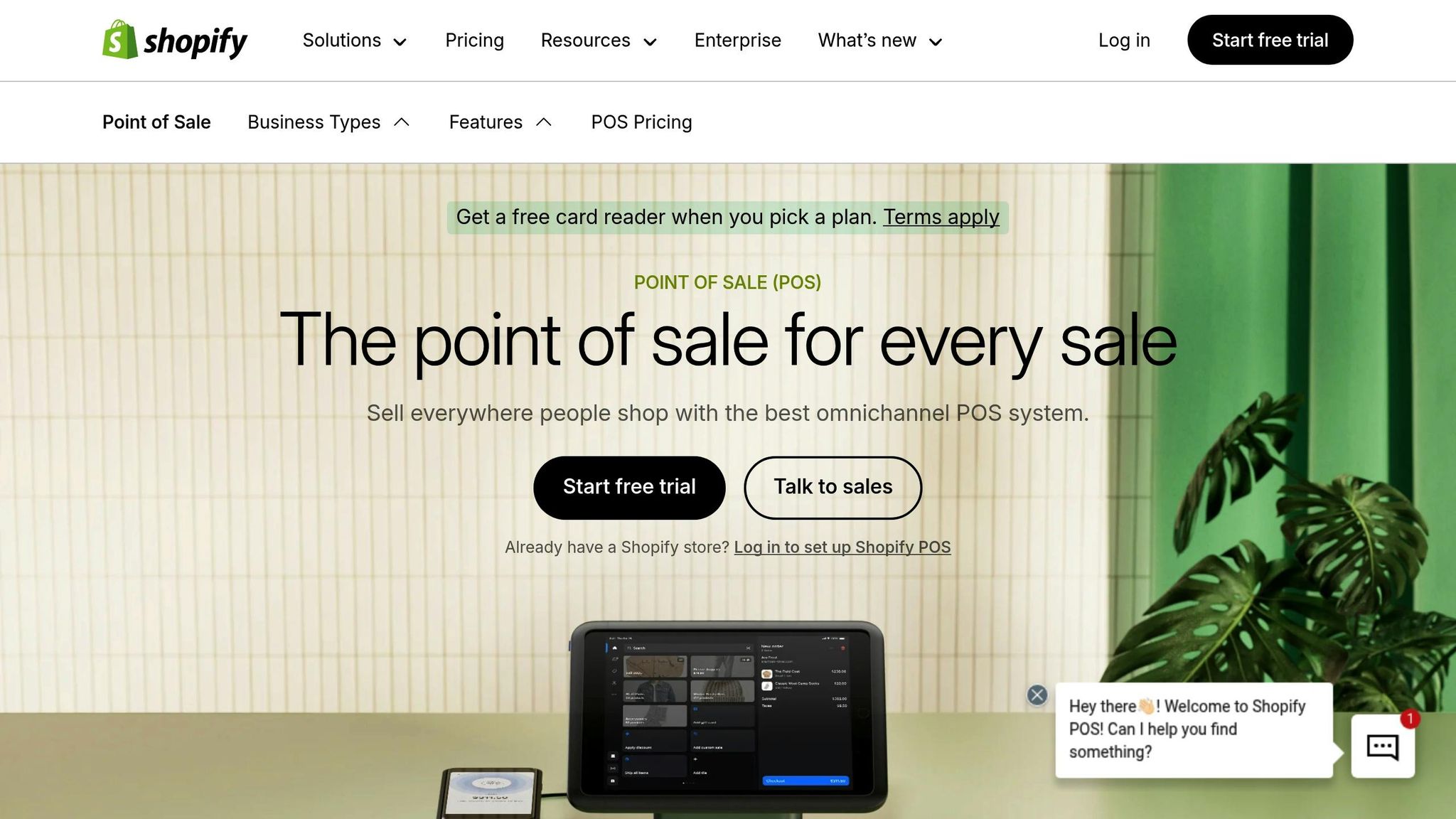
Shopify POS handles cash discounts and expense tracking through third-party integrations rather than relying on built-in features. This approach offers flexibility and sets it apart from competitors like MerchantWorld and Square.
Cash Discount Program
Unlike some competitors, Shopify POS doesn’t include a built-in cash discount program. Instead, it provides a variety of discount options, such as order, product, shipping, custom, automatic, and Buy X Get Y discounts. Authorized staff can also create custom discounts during transactions. These can be configured through the Shopify admin panel or advanced Discount Functions, which allow developers to implement tailored discount scenarios.
Expense Tracking Features
For expense tracking, Shopify POS integrates with third-party tools. Popular options include Hurdlr, which offers a free basic plan and a premium version starting at $7.99/month, and QuickBooks Online, with subscription plans ranging from $35 to $235/month. These tools automatically sync with Shopify POS to simplify expense categorization and generate detailed reports. This is especially useful for businesses that need to keep personal and business finances separate.
Hardware Options
Shopify POS supports both iOS and Android devices, along with a range of hardware like card readers, barcode scanners, receipt printers, and cash drawers. The Shopify POS Go is a compact, all-in-one device that combines POS functionality, barcode scanning, and card reading. For a more permanent setup, the Shopify POS Terminal pairs the POS Go with a docking station that includes a customer-facing display.
| Hardware Type | Price Range | Connection Options |
|---|---|---|
| Card Readers | $29 – $49 | Bluetooth, USB |
| Receipt Printers | $299 – $369 | Bluetooth, Wi‑Fi, LAN, USB |
| Barcode Scanners | $229 – $329 | Bluetooth, USB |
| Cash Drawers | $139 – $159 | Via receipt printer |
| iPad Stands | $99 – $185 | USB‑C, Lightning |
Shopify also provides a hardware rental program, making it more affordable for merchants who need temporary setups for pop-ups or events.
"Shopify POS lets us sell anywhere – from our stores to in‑home consultations – without sacrificing efficiency or customer experience."
– Sat Gurumukh Khalsa, Owner, Sukhmami Designs
Pricing
Shopify POS pricing varies based on hardware and subscription plans. Hardware costs are competitive, with card readers starting at $29 and receipt printers priced up to $369. The system offers a 99.9% uptime, ensuring reliable performance for businesses that rely on uninterrupted point-of-sale operations. Shopify POS also uses a traditional processing fee model, so merchants should account for ongoing transaction costs in their budgets. These features make Shopify POS a distinct choice in the evolving landscape of point-of-sale solutions.
Advantages and Disadvantages
When choosing a system for cash discounting, expense tracking, hardware, and pricing, businesses need to weigh the pros and cons carefully. Each platform offers unique features that cater to different needs and budgets. Here’s a breakdown to help simplify the decision-making process.
MerchantWorld takes the spotlight with its 0% credit card processing solution, which eliminates processing fees by incorporating them into sales prices. This can lead to substantial cost savings, especially for businesses handling high transaction volumes. Its integration with Clover POS systems provides a range of hardware options, from the portable Clover Go to the feature-rich Clover Station Pro, which includes a 14-inch touchscreen and a full cash drawer. However, the pricing structure demands attention – Clover Station Pro comes with a monthly service fee of $54.95, and businesses must ensure clear communication with customers about the pricing approach.
Square POS is a great option for small businesses and startups, thanks to its free basic plan and simple, manual cash discount application. Expense tracking is built-in, eliminating the need for third-party tools, and its hardware options are budget-friendly, with basic card readers starting at $29. However, the manual nature of applying cash discounts can lead to errors, particularly during busy times.
Shopify POS, on the other hand, relies on third-party integrations for cash discounting and expense tracking. While this allows for customization, it adds complexity and potential ongoing costs. Shopify’s hardware lineup is versatile, supporting both iOS and Android devices, with card readers starting at around $29 and receipt printers priced up to $369.
| System | Cash Discount Advantages | Cash Discount Disadvantages | Expense Tracking Advantages | Hardware Cost Range |
|---|---|---|---|---|
| MerchantWorld | 0% processing fees, automated integration | Requires clear customer communication | Built-in analytics and reporting | $54.95/month (Station Pro) |
| Square POS | Simple implementation, free basic plan | Manual application, potential errors | Built-in tracking, no extra costs | ~$29 – $300+ |
| Shopify POS | None | No built-in cash discount program | Third-party integration options | ~$29 – $369 |
Key Considerations
Operational requirements are just as important as the features themselves. Implementing a cash discount program demands thoughtful planning, clear signage, and staff training to ensure smooth execution.
Processing fees also play a big role in decision-making. With average fees hovering around 2.24%, and data showing that 45% of Americans may avoid businesses with cash-only policies, balancing cost savings with customer satisfaction is crucial. MerchantWorld’s 0% processing model offers a way to avoid these fees while still accepting cards, but businesses must be careful in how they present this pricing model to their customers.
Hardware flexibility is another factor that sets these systems apart. Square’s compatibility with standard devices keeps costs low, while Shopify’s cross-platform support offers operational versatility. MerchantWorld, with its Clover POS integration, provides professional-grade hardware but often at a higher upfront cost. Smaller businesses may lean toward Square for its affordability, while larger operations might find MerchantWorld’s comprehensive fee-elimination strategy more appealing.
Lastly, expense tracking automation varies across platforms. MerchantWorld and Square offer integrated solutions that simplify the process, while Shopify’s reliance on third-party tools can provide specialized features – albeit at an added expense. Research shows that 84% of consumers are more likely to remain loyal to a brand with an excellent loyalty program, highlighting the importance of robust analytics and customer management tools in driving business growth.
Conclusion
Selecting the right POS system for your business hinges on understanding your unique needs and priorities. Each platform brings distinct features tailored to different business models and operational demands. This comparison underscores the importance of aligning your choice with your specific goals.
MerchantWorld is a standout option for businesses aiming to cut credit card processing fees entirely. Its 0% processing solution offers a practical way to reduce costs without compromising on professional-grade functionality. This system is especially beneficial for high-volume operations where savings can add up quickly.
Square POS appeals to small businesses due to its straightforward and affordable setup. With a clear fee structure and built-in expense tracking, it’s an excellent choice for new business owners seeking simplicity. However, the manual application of cash discounts could create challenges during busy times, potentially leading to inconsistencies.
Shopify POS is ideal for businesses that primarily operate online but occasionally sell in person. While it doesn’t offer built-in cash discounting, its robust third-party integrations allow for significant customization. Each of these systems supports better expense tracking and provides tools to manage processing costs effectively.
For startups or low-volume businesses, Square’s free model is often a good fit. On the other hand, companies handling larger transaction volumes or looking to optimize cost savings might find MerchantWorld’s fee elimination strategy more appealing. These insights align with the broader goal of reducing processing fees and simplifying expense management to enhance profitability.
When making your decision, consider factors like your team’s technical comfort, your customers’ payment preferences, and your long-term business objectives. With 68% of businesses relying on POS systems to boost sales at the checkout counter, choosing the right system is crucial for strengthening your bottom line.
No matter which system you decide on, prioritize thorough staff training and ensure that any pricing programs are clearly communicated to your customers. A well-chosen POS system should streamline your operations and contribute to your business’s success.
FAQs
How does MerchantWorld’s cash discount program influence customer satisfaction and payment choices?
MerchantWorld’s cash discount program emphasizes rewarding customers who choose to pay with cash, framing it as a perk. This approach adds a sense of value to their purchase while promoting transparency, which can go a long way in building trust and loyalty.
By highlighting the savings customers can enjoy, the program naturally encourages more cash payments. For businesses, this simplifies transactions, and for customers, it creates a more satisfying shopping experience – laying the foundation for stronger, lasting relationships.
What should businesses consider when using a POS system with expense tracking features?
When working with a POS system that includes expense tracking, it’s crucial to focus on compatibility between the POS and your accounting software. A seamless connection ensures that financial data integrates smoothly, cutting down on manual data entry and making financial reporting much easier.
Another key step is organizing clear expense categories and enabling automation wherever possible. Automating data flow not only reduces the chance of errors but also gives you real-time visibility into your expenses, helping you stay on top of your financials.
Lastly, don’t overlook the importance of staff training. When employees know how to navigate the system effectively, your business can fully leverage its features, improving efficiency and oversight.
What hardware solutions does MerchantWorld offer to meet the unique needs of different businesses?
MerchantWorld offers a range of hardware options to suit different business needs. For businesses on the move, Clover Go provides a compact, portable solution that’s perfect for handling transactions anywhere. For those operating in a fixed location or managing higher transaction volumes, systems like Clover POS devices or Valor standalone terminals deliver the power and flexibility needed to keep operations running smoothly.
These options are designed to align with your business requirements, ensuring smooth payment processing and a hassle-free experience for your customers.
