When deciding between a cloud-based POS and a traditional POS, the choice depends on your business’s needs, budget, and growth plans. Here’s a quick breakdown:
- Cloud POS: Operates online, offering remote access, real-time updates, and lower upfront costs. Ideal for businesses with multiple locations or those needing flexibility. However, it requires an internet connection (most systems now have offline modes) and involves subscription fees.
- Traditional POS: Installed on-site, offering full control and no reliance on internet connectivity. It has higher upfront costs but fewer recurring fees. Maintenance and updates are manual, making it less scalable for growing businesses.
Quick Comparison
| Feature | Cloud POS | Traditional POS |
|---|---|---|
| Cost | Lower initial cost, subscription-based fees | High upfront cost, minimal recurring fees |
| Access | Remote management from any device | Limited to on-site hardware |
| Updates | Automatic with no downtime | Manual, requiring IT support |
| Scalability | Easy to expand with software configurations | Requires significant hardware investment |
| Internet | Requires connection (offline mode available) | Fully offline capable |
| Data Security | Automatic backups in secure data centers | Local storage, higher risk of data loss |
| Integration | Connects with e-commerce and CRM systems | Limited, often manual |
Both systems have pros and cons. Cloud POS is better for businesses prioritizing remote access, flexibility, and scalability. On-site POS suits those valuing control and offline reliability.
Are Cloud-Based Point-of-Sale Systems Better Than Traditional Ones? | Retail Employee Playbook News
Cost Breakdown
Grasping the cost differences between POS systems is key to choosing the right one for your business. Both cloud-based and traditional systems come with distinct cost structures that affect your initial investment and long-term financial planning.
Initial Investment: Hardware and Software
When it comes to traditional POS systems, the upfront costs can be steep. According to Forbes, hardware alone can range from $69 to over $1,200 for small businesses. But that’s just the start – add software licensing, installation, and setup fees, and the total quickly climbs. Traditional setups often require purchasing terminals, servers, and peripheral equipment. Plus, software licensing fees are typically charged per terminal, meaning costs increase with each additional checkout station.
On the other hand, cloud-based POS systems tend to have much lower hardware requirements. Many rely on devices you might already own, like a tablet or smartphone, paired with a card reader. For instance, Square offers its basic POS software for free. Hardware options, like the Square Reader starting at $69 or the Square Stand at $249, are relatively affordable. Instead of hefty upfront software costs, you pay manageable monthly or yearly subscription fees, which can be a big help when cash flow is tight in the early days of your business.
Let’s take a closer look at how these upfront costs compare to the recurring expenses of maintaining each system.
Monthly Expenses: Maintenance and Updates
The ongoing costs of these systems are another key differentiator. Cloud-based POS systems charge subscription fees that typically range from $0 to over $300 per month for small businesses, as noted by Forbes. These fees often cover essentials like maintenance, security updates, customer support, and automatic software upgrades – services that would add extra costs with traditional systems.
Meanwhile, traditional POS systems avoid subscription fees but come with their own set of recurring expenses. Maintenance visits, manual updates, and potential downtime during updates can add up. Updates usually require a qualified technician, and the system may be temporarily unusable during the process.
| Cost Category | Traditional POS System | Cloud-Based POS System |
|---|---|---|
| Initial Investment | $69 to over $1,200 for hardware (plus software fees) | Lower hardware costs; subscription fees of $0–$300/month |
| Ongoing Expenses | Maintenance visits, manual updates, reinstallation costs | Subscription includes maintenance and updates |
| Update Process | Manual updates by qualified staff; downtime required | Automatic updates with no downtime |
Budget Impact for U.S. Businesses
Understanding both upfront and ongoing costs is essential for effective budgeting. Cloud-based systems offer predictable monthly fees, making it easier for U.S. businesses to plan their expenses. The lower initial costs also free up capital for other priorities like inventory or marketing, which can drive growth.
But here’s the catch: the long-term cost picture can vary. While traditional systems require a higher initial investment, they may save money over time by eliminating recurring subscription fees. For businesses planning to stick with the same POS system for 5–7 years, the cumulative cost of cloud-based subscriptions might exceed the total cost of a traditional setup.
Ultimately, the decision boils down to your business model and financial goals. Cloud-based systems shine with predictable expenses and ease of use, while traditional systems might appeal to those looking for long-term savings and are prepared to handle occasional maintenance surprises.
Access and Device Options
When choosing a POS system, it’s not just about the cost – how you access and manage it can have a big impact on your daily operations. Cloud-based and traditional POS systems differ significantly in terms of device compatibility and remote management, shaping the way you handle your business.
Remote Access and Management
One standout feature of cloud-based POS systems is the ability to manage your business remotely. With just an internet connection, you can monitor sales, update inventory, modify product details, add users, install apps, and even customize the POS interface for different locations – all without being on-site . Traditional POS systems, however, require you to be physically present to perform these tasks. This kind of flexibility is a game-changer, especially when paired with a variety of device options.
Device Compatibility
Cloud POS systems are designed to work with multiple devices, including tablets, smartphones, and other mobile gadgets you might already own. Employees can use mobile POS devices throughout the store, allowing customers to make purchases right on the sales floor. In restaurants, this setup enables tableside ordering and instant payment processing, with orders sent directly from a tablet to the kitchen.
Traditional POS systems, in contrast, are often tied to specific hardware. You’re typically locked into using proprietary terminals, which can make upgrades or expansions more complicated and limit your flexibility.
| Access Feature | Cloud POS | Traditional POS |
|---|---|---|
| Remote Management | Accessible from any internet-connected device | Requires physical presence at the business location |
| Device Options | Tablets, smartphones, and mobile devices | Dedicated terminals and proprietary hardware |
| Real-time Updates | Instant updates across all locations | Manual updates required on-site |
Managing Multiple Locations
If you operate across multiple locations, the advantages of cloud-based systems become even more apparent. These systems let you manage all your stores from a single dashboard, ensuring consistency while still allowing for location-specific customization. Tasks like inventory management and data reconciliation can be automated, potentially saving up to 15 hours a month.
Cloud systems also unify customer data across locations, leading to an average 5.5% boost in retail transactions tied to customer information. On the other hand, traditional systems often function independently at each location, making it harder to consolidate data, manage inter-store inventory, or maintain consistent pricing. Additionally, cloud-based systems integrate easily with marketing tools, loyalty programs, and delivery apps, creating a connected ecosystem that supports seamless omnichannel operations.
Growth and Expansion Options
When planning for business growth, scalability is a key factor that directly impacts your budget and operational efficiency. Your point-of-sale (POS) system plays a crucial role in this process. Let’s explore how cloud-based and traditional POS systems handle expansion.
Expanding with Cloud POS
Cloud POS systems are built with scalability in mind. Whether you’re adding new locations, onboarding more users, or introducing extra features, you can expand without overhauling your entire system. Adjusting your subscription plan or integrating new modules is typically all it takes to grow alongside your business.
One of the standout benefits of cloud POS is automatic updates. These updates ensure all locations receive the latest features and security improvements without the need for extra IT resources.
The retail sector is increasingly adopting cloud-based POS solutions, driven by the need for flexibility and digital connectivity. Many modern retailers are using these systems to manage the complexities of growing online marketplaces while simplifying in-store operations and enabling mobile payment options.
These advantages highlight the contrast with traditional POS systems, which often struggle to keep up with the demands of business expansion.
Expanding with Traditional POS
Traditional POS systems, on the other hand, require a substantial upfront investment every time you expand. Opening a new location means purchasing new hardware, software licenses, and installation services before you can even begin operations.
Upgrading these systems can be costly and time-consuming. Adding features like mobile payment capabilities often involves buying additional hardware, updating software, and arranging for professional installation. These recurring expenses can quickly add up, making traditional setups less adaptable as your business grows.
Another drawback is the lack of integration and scalability. Traditional POS systems often operate independently at each location, which complicates company-wide updates. For instance, rolling out a new promotion or updating pricing across multiple stores may require on-site visits or coordination with local teams.
Expansion Comparison
| Expansion Factor | Cloud POS | Traditional POS |
|---|---|---|
| New Location Setup | Software configuration and internet connection | Complete hardware purchase and installation |
| Feature Updates | Automatic deployment across all locations | Manual updates or hardware replacements required |
| Scaling Costs | Predictable monthly subscription increases | Significant upfront capital for each expansion |
| Implementation Time | Hours to days | Weeks to months |
Traditional systems also face challenges when integrating with modern business tools, such as loyalty programs or e-commerce platforms. These integrations often require custom development or third-party solutions, which may not work seamlessly across locations.
When selecting a POS system, it’s essential to choose one that can grow with your business and adapt to future needs. The right choice now can save you significant costs and headaches as your business expands.
sbb-itb-5a88851
Security and Data Protection
Protecting sensitive data has become a major priority for businesses, especially when the average cost of a data breach is projected to hit $4.88 million in 2024. Choosing between cloud-based and traditional POS systems requires a thorough understanding of how each handles security, backups, and reliability. Notably, 80% of data breaches in 2023 involved cloud-stored data. This highlights the importance of evaluating backup strategies and update processes when deciding on a system.
Data Backup and Recovery
One of the standout advantages of cloud POS systems is their automatic backup feature, which ensures your critical business data – like sales records, inventory, and customer information – is securely stored in remote data centers. This means that even if your physical location experiences a disaster, such as a fire or hardware failure, your data remains intact and accessible.
On the other hand, traditional POS systems store data locally, which introduces significant risks. If your server crashes or your hardware is damaged, you could lose years of valuable business data. In these setups, the responsibility for backups falls entirely on your team, often requiring manual processes that might not be consistently performed.
Additionally, cloud POS providers typically invest in robust security infrastructures that small businesses often find difficult to implement on their own. This added layer of security not only protects your data but also ensures the system remains reliable for daily operations.
System Updates and Maintenance
Cloud POS systems also shine when it comes to updates. They automatically install updates and security patches without disrupting your workflow. These updates run in the background, keeping the system secure and up-to-date.
In contrast, traditional POS systems require manual updates. This process can lead to delays in applying security patches, leaving your system exposed to potential threats. As cyber threats grow more sophisticated – 92% of organizations reported an API-related security incident in the past year – the ability to seamlessly update software becomes increasingly important.
Internet Dependency and Uptime
Another key consideration is connectivity. Cloud POS systems depend on an internet connection, which can be a drawback during outages. However, most modern cloud POS systems now include an offline mode, allowing you to continue processing payments even when the internet is temporarily unavailable.
"No internet means no system. That’s a problem if your WiFi isn’t reliable. The good news is that most cloud POS systems have an offline mode, so you can still take payments."
– Tillie Demetriou, SEO Content Writer for Epos Now
Traditional POS systems, on the other hand, operate independently of internet connections. This ensures you can continue making sales during outages, but it also comes with its own risks, such as hardware failures and on-site security vulnerabilities.
While cloud-based systems face modern cyber threats – cloud account threats increased 16-fold in 2023 – they benefit from advanced security measures that individual businesses often cannot replicate.
| Security Factor | Cloud POS | Traditional POS |
|---|---|---|
| Data Backup | Automatic, continuous backups to secure data centers | Manual backups prone to human error and data loss |
| Security Updates | Automatic and seamless | Manual, with potential delays |
| Internet Dependency | Requires internet (most offer offline mode) | Fully offline capable |
| Data Recovery | Instant recovery from any location | Depends on local backup quality |
When weighing your options, think about your business’s specific needs and technical capabilities. While cloud systems face evolving cyber threats, they also come equipped with enterprise-grade security measures that are often out of reach for smaller operations.
Side-by-Side Feature Comparison
Building on earlier discussions about cost, access, and security, the table below summarizes the primary feature differences between cloud-based and traditional POS systems. This comparison highlights key metrics such as scalability, accessibility, and cost structure.
| Feature | Cloud-Based POS | Traditional POS |
|---|---|---|
| Upfront Cost | Lower initial investment – no need for costly servers | Higher costs for hardware and infrastructure |
| Ongoing Cost | Subscription-based or flat monthly fee | Higher initial costs, minimal recurring fees |
| Accessibility | Usable from any device with internet access | Limited to on-site hardware |
| System Updates | Automatic updates with minimal downtime | Manual updates requiring qualified staff |
| Scalability | Easily expand with new locations or registers without major upgrades | Expanding often involves significant hardware investment |
| Data Storage | Online storage with automatic backups | Local storage with higher risk of data loss |
| Internet Dependency | Requires internet (most offer offline mode) | Does not rely on internet |
| Integration | Connects seamlessly with accounting, CRM, and e-commerce platforms | Limited integration, often requiring manual data entry |
| Real-Time Reporting | Provides real-time analytics accessible from any device | Reporting typically restricted to on-site access |
| Maintenance | Handled by the service provider | Requires in-house IT support or external technicians |
Cloud-based POS systems excel in integration, offering smooth connections with accounting, CRM, e-commerce, and loyalty platforms. On the other hand, traditional POS systems often face challenges with integration, sometimes requiring manual data entry or custom solutions. This table underscores the differences in scalability, accessibility, and cost, helping businesses determine which system aligns best with their needs.
How to Choose the Right POS System
Key Decision Factors
When selecting a POS system for your business, several important factors should guide your decision. Your business size, transaction volume, and future growth goals play a major role in determining the best fit.
For example, business size and transaction volume can greatly influence your choice. A retailer making $300,000 annually could save around 10% in costs each year by selecting the right POS system. Smaller businesses with fewer transactions might find the upfront cost of traditional systems worth it due to lower ongoing expenses. Meanwhile, larger businesses often benefit from the scalability and real-time reporting features of cloud-based systems.
If your business operates across multiple locations or requires remote access, cloud-based systems are usually the better option. They offer centralized management and 24/7 access from any connected device. On the other hand, traditional systems typically limit access to on-site setups, which may not suit businesses with more complex needs.
Budget is another critical factor. It’s not just about the initial cost but also long-term expenses. Cloud-based POS systems often charge monthly fees ranging from $30 to $150 per terminal, while traditional systems might cost $1,500 to $6,000 per station for hardware and software. Calculating total ownership costs over three to five years can help you make a smarter financial decision.
Your industry’s specific needs should also guide your choice. Modern POS systems can streamline operations in ways that align with your business type. For instance, restaurants may need features like kitchen display systems and table management, while retail stores might prioritize advanced inventory tracking and customer relationship tools.
Security is another top priority. In 2023, the Federal Trade Commission reported $1.8 billion in fraud related to bank transfers and payments. Your POS system should securely handle cardholder data, include insurance against data breaches, and assist with customer notifications if an issue arises.
Finally, consider payment processing trends. Credit cards currently account for 32% of transactions, debit cards 30%, and cash just 16%. Digital payments are expanding quickly, with nearly 90% of U.S. consumers expected to use them by 2024. Your POS system should align with these evolving trends to keep your business competitive.
By evaluating these factors, you can choose a solution that supports both your operational needs and financial goals.
How MerchantWorld Can Help
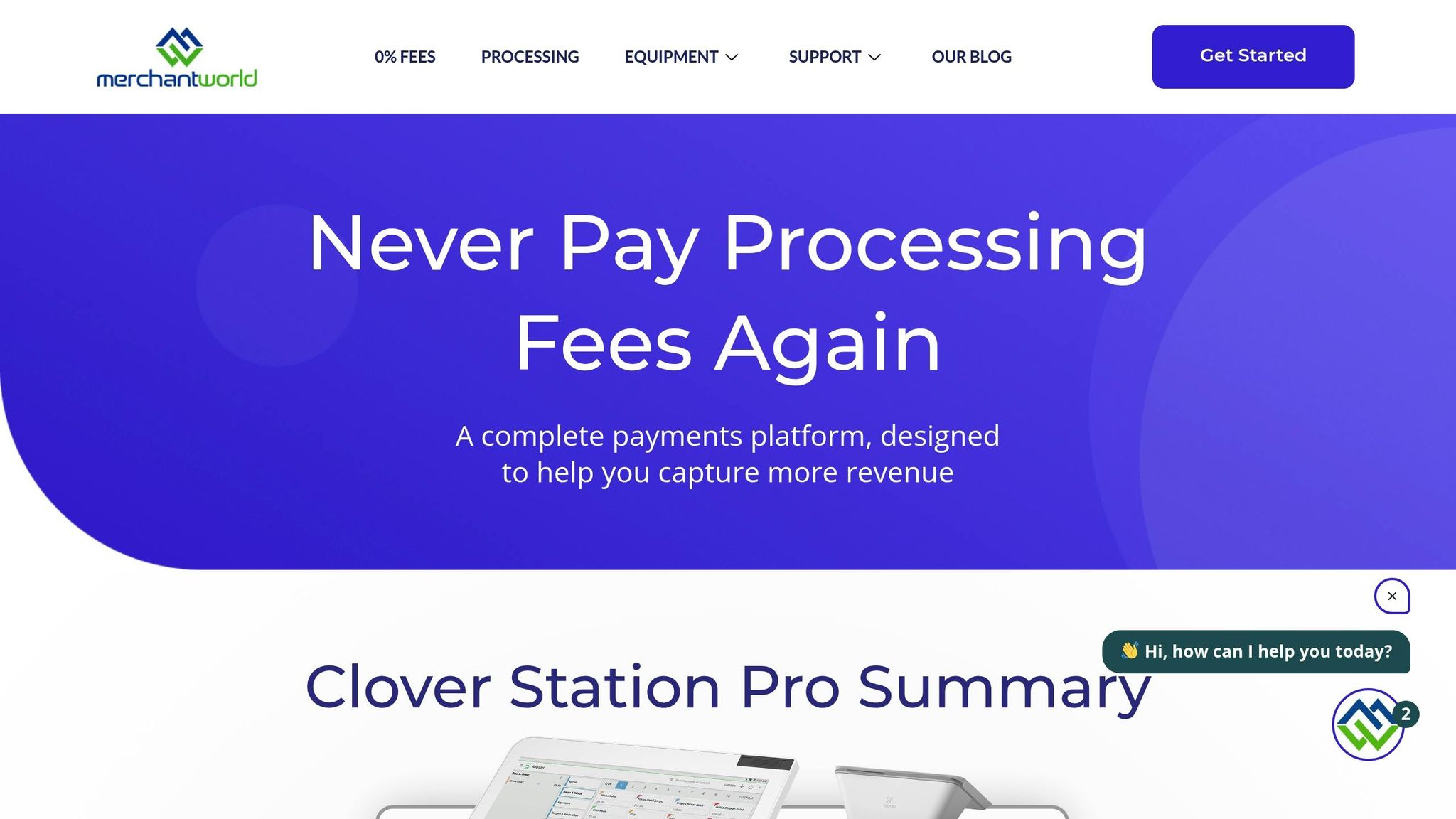
MerchantWorld simplifies many of the challenges businesses face when selecting a POS system. Its 0% credit card processing solution eliminates one of the largest ongoing expenses by integrating processing fees into sales rather than absorbing them as direct costs.
MerchantWorld provides access to Clover POS systems, which offer cloud-based functionality and a range of hardware options designed to meet various business needs. For example, the Clover Station Pro is available for $54.95 per month (Clover Services Fee) and delivers scalable features while keeping costs predictable.
With advanced payment processing capabilities, your business can stay ahead of changing payment trends without constant system upgrades. MerchantWorld also boosts efficiency with tools like merchant analytics, loyalty programs, and online restaurant ordering, reducing the complexity of managing multiple vendors or systems.
Additional perks like same-day approval, next-day funding, and 24/7 customer support ensure smooth operations and address cash flow concerns. The cash discount program further helps manage transaction fees, making it especially useful for businesses with high transaction volumes or narrow profit margins.
Conclusion
When it comes to choosing between cloud-based and traditional POS systems, the decision boils down to your business’s specific needs and growth plans. Cloud-based systems shine with their flexibility, scalability, and remote access, making them a strong choice for businesses with multiple locations or those gearing up for expansion. On the other hand, traditional systems offer more control and offline reliability, which can be a better fit for smaller, stable operations.
Cost and long-term value are also key factors. The right system should match your current financial situation while delivering value that aligns with your business model over time.
Modern POS systems have evolved into much more than just payment processors. As Sarah M. puts it:
"A POS system is more than just a tool for processing payments. It’s the central hub that connects everything in your business."
This shift is evident in industry statistics. For instance, 52% of corporate organizations have already transitioned to cloud-based POS systems, with another 40% planning to follow suit. Additionally, 68% of businesses use POS systems to capture new sales at checkout, and 51% of retailers consider POS transaction data their most valuable resource.
Your choice of POS system carries significant weight – it directly affects customer satisfaction through faster checkouts, diverse payment options, and seamless service. Whether you opt for a cloud-based or traditional system, it’s critical to evaluate factors like internet reliability, security needs, scalability, and integration capabilities. Automation features, such as reducing data entry errors by up to 80%, can further enhance operational efficiency, making this decision an investment in your business’s future.
With 841 billion noncash transactions expected globally in 2023, your POS system needs to keep pace with evolving payment trends. Choosing the right system today will not only support your current operations but also prepare your business to adapt to market changes in the years ahead.
FAQs
What should businesses consider when choosing between a cloud-based POS and a traditional POS system?
When choosing between a cloud-based POS and a traditional POS system, it’s important to weigh factors like costs, scalability, internet reliance, and management requirements.
A cloud-based POS stands out for its convenience. You can access it remotely, and it can easily grow alongside your business. It usually has lower upfront costs, but it does depend on a reliable internet connection to work seamlessly. In contrast, a traditional POS provides the advantage of offline functionality and greater control over your data. However, it often comes with higher hardware expenses and less adaptability to change.
The best option will ultimately hinge on your business’s unique needs, budget, and daily operations.
What are the differences in data security and backup between cloud-based and traditional POS systems?
Cloud-based POS systems put a strong emphasis on data security by incorporating advanced encryption, automatic remote backups, and frequent software updates. These tools work together to safeguard sensitive information while ensuring that recovering data, if needed, is both quicker and more dependable.
On the other hand, traditional POS systems rely heavily on local hardware and manual backups. This setup can expose data to risks like hardware malfunctions, theft, or accidental loss. Without the benefit of automatic updates or remote storage, maintaining security and retrieving lost data often demands significantly more effort.
What are the long-term cost differences between cloud-based and traditional POS systems?
Cloud-based POS systems tend to be easier on the wallet upfront since they need less hardware and installation. However, they do come with subscription fees that can accumulate over time. On the other hand, traditional POS systems usually demand a bigger initial investment for hardware and setup, but their ongoing costs are typically lower.
When choosing between the two, think about your business’s budget and future plans. A cloud-based POS is a great option if you need something flexible and scalable, especially if you’re planning to grow. Meanwhile, a traditional POS might be a better fit if you’d rather make a one-time investment and avoid recurring fees.
