Looking for the best mobile payment solution for your business? Here’s a quick comparison between Clover Go and Square to help you decide:
- Clover Go: Costs $199 upfront, supports magstripe, chip, and contactless payments in one device, integrates with various merchant accounts, and offers 24/7 customer support. It’s ideal for businesses needing flexibility and advanced customization.
- Square: Offers a free magstripe reader for new users, with advanced readers starting at $59. It’s easy to set up, has no monthly fees, and provides a straightforward pricing structure. Perfect for small businesses that prioritize simplicity and affordability.
Quick Comparison
| Feature | Clover Go | Square |
|---|---|---|
| Hardware Cost | $199 | Free magstripe reader; $59 for advanced readers |
| Payment Methods | Magstripe, chip, and contactless | Separate readers for all methods |
| Transaction Fees | 2.3% + $0.10 (card-present) | 2.6% + $0.10 (in-person payments) |
| Support | 24/7 customer service | Limited support hours |
| Setup | Requires merchant account | Quick, all-in-one setup |
| Best For | Customization, established businesses | Simplicity, small businesses |
Summary: Choose Clover Go for flexibility and advanced features or Square for ease of use and affordability. Both are excellent mobile payment solutions, but the right choice depends on your business needs.
Square vs. Clover: Which Is Better For Your Small Business?
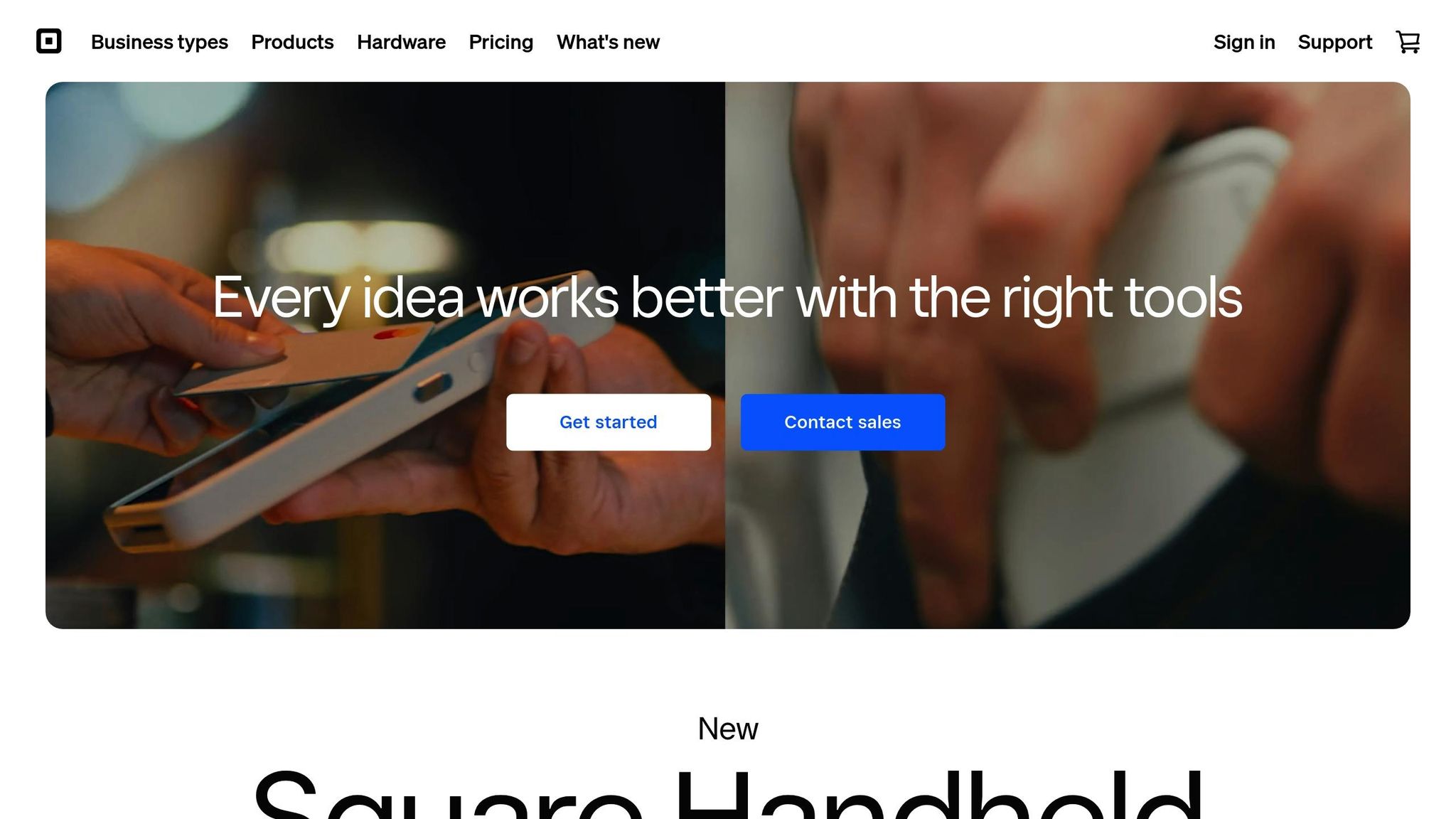
Clover Go Overview

Clover Go is a compact BYOD (bring-your-own-device) solution that turns your smartphone or tablet into a mobile payment terminal. Designed for businesses on the move, it’s perfect for accepting payments anywhere – whether you’re at a customer’s home, working a pop-up event, or managing curbside transactions. The device combines portability with powerful functionality, making it an essential tool for mobile business operations.
Features and Hardware
The Clover Go is small but mighty. Measuring just 2.5" x 2.6" x 0.9" and weighing 2.67 ounces, it’s about the size of a small smartphone accessory. Despite its compact form, it supports a variety of payment methods, including chip, dip, and contactless options like Tap-to-Pay on iPhone, Apple Pay, Google Pay, and Samsung Pay.
It connects to devices via Bluetooth, supporting iOS (version 8.2 and later, starting with the iPhone 4S) and Android (version 4.4 and above). On a full micro USB charge, the device can handle up to 160 dip or swipe transactions or 130 contactless payments.
Clover Go has also earned solid user feedback, with ratings averaging 3.9 stars on Capterra and 3.8 stars on G2. This reliable hardware is designed to support a wide range of payment scenarios, making it an excellent choice for businesses needing mobility and versatility.
Business Tool Integration
Clover Go doesn’t just process payments – it connects seamlessly with the Clover ecosystem to provide a full suite of business tools. Through the Clover dashboard, you can access real-time insights into your operations, monitor sales, track inventory, and manage data, whether you’re in the field or working from a fixed location.
Additionally, Clover Go integrates with MerchantWorld’s platform, offering features like advanced analytics, loyalty programs, and business management tools. Businesses also benefit from 24/7 customer support, which ensures any issues are addressed promptly – a key consideration for mobile payment solutions.
Take the example of Transylvania Moving Company, which adopted Clover Go in December 2020. Diana Ghiura from the company shared how it streamlined their payment process:
"I can process payments myself from the dashboard, or I can have my movers do it from the Clover Go app. This is great because you don’t need to have the Go card reader to process payments on the phone. It’s a great resource!"
Clover Go also integrates with the Clover App Market, giving businesses access to additional tools like specialized reporting, inventory management, and customer relationship features. For businesses managing deliveries, curbside pickups, or on-site services, Clover Go provides the option to send digital invoices or manually key in card details when a physical card isn’t available.
With its robust integration capabilities and flexibility, Clover Go is more than just a payment device – it’s a valuable tool for managing and growing your business.
Square Mobile Reader Overview
Square offers a range of mobile payment solutions tailored to meet the needs of businesses, whether small startups or larger operations. From basic card readers to advanced all-in-one payment terminals, Square’s hardware lineup is designed for ease of use and reliability. Its reputation for simplicity has made it a go-to choice for merchants seeking straightforward payment processing without the hassle of complicated setups.
Hardware and Features
Square’s hardware options cater to varying business needs, starting with the Square Magstripe Reader. At just $10 – and free for first-time users – it’s an affordable entry-level option for businesses focused on swipe payments. While simple, it provides a practical solution for those just getting started.
A step up is the Square Contactless + Chip Reader, priced at $59. This device is Square’s most popular offering, supporting chip, contactless, and swipe payments, including Apple Pay and Google Pay. With over 95% of transactions on Square being EMV chip card payments, this reader ensures compatibility with modern payment methods.
"Square Reader for contactless and chip accepts chip cards, contactless cards, Apple Pay, and Google Pay anywhere."
For businesses seeking more advanced solutions, the Square Terminal combines payment processing with receipt printing for $299. Meanwhile, the Square Handheld, priced at $399, offers a portable, smartphone-like design for businesses on the go. All devices connect seamlessly to iOS and Android devices via Bluetooth.
To make high-end hardware more accessible, Square provides financing options for purchases over $49, allowing businesses to spread out the cost. Additional accessories, like charging docks, iPad stands, and bundled kits, are available to enhance functionality.
Paired with its hardware, Square’s app transforms the payment experience, offering tools to manage both in-store and mobile operations with ease.
Software and App Features
Square’s app goes beyond payment processing, turning mobile devices into powerful business management tools. It supports various industries with features like real-time inventory tracking, booking systems, and invoicing tools.
The app handles nearly every payment method customers might use, including credit and debit cards, cash, digital wallets, QR codes, payment links, Cash App Pay, Tap to Pay, and even gift cards. It also works offline, ensuring businesses can continue operating during internet outages.
Andrea Aguirre, Co-Founder of The Art of Donut, highlights the app’s versatility:
"Square has been growing with us, and every time that we need a new feature, it’s there. It’s really nice to have everything in one, and we don’t have to be going back and forth with different apps."
Square also provides business analytics and reporting, offering real-time insights into sales and inventory. The dashboard includes daily sales summaries, payment breakdowns, and detailed transaction reports. Additional tools cover invoicing, employee management, and customer relationship management (CRM), allowing businesses to store contact information, track order history, and send invoices directly from the app.
For further customization, the Square App Marketplace offers add-ons like team management, loyalty programs, marketing tools, and advanced inventory features.
Square’s financial success reflects its value to businesses. In 2022, over 62% of its revenue came from transaction fees, with nearly 35% of merchant revenue originating from online transactions in 2020. These figures highlight Square’s role in both physical and digital commerce, making it a cornerstone for modern businesses.
Feature Comparison
When deciding between Clover Go and Square mobile readers, it’s essential to weigh their key differences to find the best fit for your business. Square stands out for its simplicity and clear pricing, making it a great choice for small to mid-sized businesses. On the other hand, Clover offers more flexibility with its App Market and tools tailored to specific industries, making it ideal for businesses with unique needs.
The two systems also differ in software integration. Square provides a modular approach, allowing businesses to pick and choose tools, while Clover offers a more comprehensive package designed for full business management. Square is often praised for its quick and easy sign-up process, whereas Clover is better suited for businesses that require more customized payment solutions. The table below highlights these distinctions.
Comparison Table
| Feature | Clover Go | Square Mobile Reader |
|---|---|---|
| Payment Methods | Accepts magstripe, chip, and contactless payments in one device | Requires separate readers to support all payment methods |
| Mobile Wallet Support | Apple Pay, Google Pay | Apple Pay, Google Pay |
| Power Requirements | Requires periodic charging | No charging needed |
| Setup Approach | Comprehensive business package | A la carte tool selection |
| Customization | Offers extensive App Market and open API | Limited customization options |
| E-commerce Integration | Works with Shopify, WooCommerce, and BigCommerce | Built-in Square Online platform |
| Multi-currency Support | Limited and depends on platform | Available in select countries |
| Best For | Businesses needing tailored solutions | Simple, quick implementation |
Clover shines when it comes to adaptability. Its App Market and open API allow businesses to create a highly customized POS system, making it a strong choice for those operating in specialized industries. It also integrates seamlessly with popular e-commerce platforms like Shopify, WooCommerce, and BigCommerce, giving businesses additional online options.
Square, however, focuses on ease of use and speed. Its built-in e-commerce platform, powered by Weebly, includes features like abandoned cart recovery and basic SEO tools – ideal for businesses looking for straightforward online integration .
The software ecosystems of these two systems reflect their different approaches. Square offers a robust range of tools, including POS, inventory management, appointment scheduling, payroll, and employee management. Clover, while also covering POS and inventory management, leans heavily on customization, making it more versatile for businesses with specific workflows or industry demands.
Pricing and Fees
The actual costs of using Clover Go and Square go beyond their advertised rates. Both systems take different approaches to pricing, which can impact your expenses depending on the size of your business and how much you process. Let’s break down the hardware, transaction fees, and additional charges for each.
Hardware and Transaction Costs
When it comes to upfront hardware costs, there’s a noticeable difference between the two systems. Square provides new merchants with a free magstripe reader, and additional readers are available for $10 each. If you want something more advanced, the second-generation Square Reader for Contactless and Chip costs $59, while the first generation is priced at $49. Square also offers Tap to Pay on iPhone, which eliminates the need for any separate card reader.
On the other hand, Clover Go does not include free hardware. Its Clover Go reader, which supports chip, swipe, and contactless payments, typically costs $199. However, promotional deals have brought the price down to as low as $49 in some cases, though actual pricing depends on the provider or specific offers.
Transaction fees also differ significantly. Clover’s rates for card-present transactions start at 2.3% + $0.10, while non-card-present transactions are charged at 3.5% + $0.10. Square, by contrast, has a straightforward pricing structure:
- In-person payments: 2.6% + 15¢
- Online payments: 2.9% + 30¢
- Manually keyed-in transactions: 3.5% + 15¢
- Invoices or Square Payment Links: 3.3% + $0.30
For businesses with high card-present transaction volumes, Clover’s 2.3% + $0.10 rate could mean savings compared to Square’s flat 2.6% + 15¢. However, for online transactions, Square’s 2.9% + $0.30 rate is more competitive than Clover’s 3.5% + $0.10.
Extra Fees
Clover has monthly software fees in addition to its processing rates. For instance, if you’re using Clover Go through Wells Fargo, you’ll pay a $9.95 monthly service fee, which covers the software for one device. Adding more devices will cost $11.95 each per month, and optional software upgrades are available for an extra charge.
Square takes a different approach with its pay-as-you-go model, which doesn’t require a monthly base fee. This setup appeals to businesses looking for predictable, one-time costs. That said, advanced features with Square do come at a price. For example:
- Payroll services: Start at $35 per month + $6 per employee
- Marketing tools: Start at $15 per month
- Customer loyalty programs: $45 per month
Contract terms also vary. Clover may include termination fees depending on the provider, and while hardware leasing can lower upfront costs, it could lead to higher expenses in the long run. Square, meanwhile, allows you to cancel without penalties.
Dispute-related costs are another factor. Square doesn’t charge directly for handling disputes, but losing a chargeback means you’ll lose the transaction amount plus any associated fees. Clover’s approach to disputes depends on the provider but generally aligns with industry norms.
Ultimately, the pricing models cater to different types of businesses. High-volume retailers might find Clover’s lower processing rates appealing, while smaller or newer businesses may gravitate toward Square’s free hardware and transparent pricing.
sbb-itb-5a88851
Setup and User Experience
Getting a mobile payment system up and running should be straightforward, but how smooth the process is can depend greatly on the provider. When comparing Clover Go and Square, the setup process and daily usability are key considerations – especially for businesses new to payment processing or those needing a system that staff can quickly adapt to.
Setup Process
Square is widely recognized for its simplicity. Designed with first-time users in mind, its sign-up process is quick and easy, letting you start accepting payments in just minutes. Square combines a merchant account and payment processing into one integrated system, so you don’t have to juggle third-party accounts. This setup not only streamlines the process but also allows for near-instant payment processing. The Square Reader is compatible with iOS 14 or higher and Android 7 or higher. Setup is as easy as downloading the Square app, enabling Bluetooth, and connecting the reader. Plus, the device charges fully in about two hours. To keep initial costs low, new users also receive a free magstripe reader.
Clover Go, on the other hand, follows a more traditional setup process, which might feel a bit more involved for newcomers. It requires setting up a separate merchant account, adding an extra step to the process. The device is compatible with iOS 10 or later (with Bluetooth LE) and Android 4.4 or higher, but it won’t work on jailbroken or rooted devices due to security concerns. Once your device meets these requirements, the app setup is user-friendly. Clover Go can handle approximately 160 dip/swipe or 130 contactless transactions per charge. It also offers flexibility by functioning over both Wi‑Fi and cellular networks, with an offline payment option available when configured.
These differences in setup are reflected in their ease-of-setup ratings: Square scores 94%, while Clover Go trails at 81%.
Daily Use
Once the setup is complete, how the system performs in daily operations becomes the next critical factor. Both Square and Clover Go offer effective solutions, but Square holds a slight edge in user-friendliness. Square achieves a 95% ease-of-use rating compared to Clover Go’s 88%. Square users often highlight its intuitive interface and simple menu design, which make staff training a breeze. For example, Plants & Spaces benefited from Square’s tools for point-of-sale, inventory management, and payroll, which streamlined their operations.
Clover Go, while slightly behind in ease-of-use ratings, has its own strengths. Its sleek, modern hardware is well-regarded, and many staff members find it easy to operate. A practical example comes from Transylvania Moving Company, which relies on Clover Go to accept large payments on the go, even in remote areas. Its flexible mobile app and card reader work seamlessly on nearly any mobile device, whether connected to Wi‑Fi or not.
Both systems also support offline payments. Square can function offline for up to 24 hours, while Clover Go’s offline mode is configurable to meet specific needs. Square’s hardware is designed to integrate smoothly with its POS software, ensuring seamless transactions. Meanwhile, Clover Go focuses on offering customizable features, which might require a bit more time to set up.
For businesses looking for quick deployment and minimal training, Square’s straightforward approach is a clear advantage. However, companies willing to spend a little extra time on setup and training may find Clover Go’s flexibility and offline capabilities worth the effort.
Integration and Business Tools
When selecting a mobile payment system, how well it integrates with your existing tools can have a big impact on your day-to-day operations. Both Clover Go and Square provide robust options for connecting with essential business tools, though they take slightly different approaches.
Business System Integration
Square offers seamless integration with key business apps through its extensive app marketplace. The Square App Marketplace connects to leading accounting platforms like Intuit QuickBooks Online, Xero, and Zoho Books. It also supports inventory management tools such as Stitch Labs and Shopventory, along with employee scheduling apps like Homebase and When I Work.
This level of integration simplifies workflows. Andrea Aguirre, Co-Founder of The Art of Donut, shared her experience:
"Square has been growing with us, and every time that we need a new feature, it’s there. It’s really nice to have everything in one, and we don’t have to be going back and forth with different apps."
Clover Go, on the other hand, connects through the Clover App Market, which supports third-party apps for inventory management, loyalty programs, and employee scheduling. Clover works with accounting and scheduling tools like QuickBooks by Commerce Sync and Homebase, making it easier to track time, manage schedules, and communicate with your team. These features are particularly useful for the 91% of Clover users who are small businesses, with strong representation in retail (16%), restaurants (11%), and food and beverage (8%) sectors.
Additionally, MerchantWorld’s tools enhance Clover’s offerings. Features like merchant analytics and loyalty programs complement Clover POS systems, allowing businesses to focus resources on growth rather than processing fees.
Both systems’ integrations provide a strong foundation for mobile and e-commerce support, as explored below.
Mobile Wallet and E-commerce Support
Building on their integration capabilities, Clover Go and Square also shine in mobile and online payment support, though each has distinct strengths. Clover Go supports contactless payments, including Tap-to-Pay on iPhone, Apple Pay, Google Pay, and Samsung Pay. It syncs effortlessly with the Clover Dashboard and works on both iOS and Android devices.
For e-commerce, Clover connects with major platforms like Shopify, WooCommerce, and Magento via its App Market. It also offers the Clover Online Store and developer tools for custom website integrations. Add-ons like SKU IQ enable real-time updates for inventory, orders, and catalogs.
Square takes an all-in-one approach with Square Online, which integrates directly with its Point of Sale system. This setup unifies online and in-person sales while offering built-in SEO tools, Google and Meta integrations, email and text marketing features, and a rewards program. Square also works with platforms like BigCommerce and WooCommerce, streamlining sales reporting and inventory management.
Kyra Bussanich, owner of Kyra’s Bake Shop, praised Square Online’s ease of use:
"I am not a web designer. I am an entrepreneur and a pastry chef, and Square Online is so easy to use, functional, and design-forward."
The best choice for your business depends on your specific needs. Square’s unified ecosystem is ideal for businesses looking for an all-in-one solution, while Clover’s app marketplace offers more flexibility for those with unique integration requirements. These seamless online and mobile capabilities are especially valuable as U.S. small businesses increasingly expand their online presence – 73% had a website in 2023, with another 23.5% planning to build one.
Pros and Cons
Building on the detailed feature and pricing comparisons above, let’s break down the key advantages and drawbacks of Clover Go and Square. Both mobile readers cater to different business needs, offering unique benefits while presenting certain trade-offs that could influence your operations and budget.
Clover Go stands out for its flexible payment options and seamless integration with the Clover ecosystem. It supports a wide range of payment methods on a single device and syncs effortlessly with other Clover products, which is a big plus for businesses already using Clover tools.
Another strong point for Clover Go is its 24/7 customer support, compared to Square’s limited support hours (6 a.m. to 6 p.m.). Additionally, Clover Go provides more flexibility in credit card processing, allowing businesses to use a compatible merchant account of their choice, giving it an edge in customization.
That said, Clover Go’s hardware comes with a higher price tag and often requires a longer contract commitment, which might deter budget-conscious businesses.
On the other hand, Square prioritizes simplicity and affordability. It eliminates monthly fees for basic processing and offers a straightforward 2.6% + $0.10 transaction fee, making it attractive to small businesses with limited budgets. Square is ideal for businesses that need an easy-to-use payment solution without the burden of long-term contracts.
When it comes to user feedback, reviews highlight Clover Go’s reliability, but some users have reported connectivity issues on Android devices and occasional software glitches. While Clover Go performs well on the iTunes store, its ratings on Google Play are less favorable.
Comparison Table
| Aspect | Clover Go Pros | Clover Go Cons | Square Pros | Square Cons |
|---|---|---|---|---|
| Cost | Lower transaction fees (as low as 2.3% + $0.10) | Higher hardware costs, 3-year contracts | Lower hardware costs, no monthly fees | Higher transaction fees (2.6% + $0.10) |
| Features | Supports more payment methods, 24/7 support | Limited features compared to full POS systems | Simple, all-in-one solution | No dedicated merchant account |
| Flexibility | Choice of merchant account, integrates with Clover ecosystem | Tied to Fiserv processing, contract requirements | No contracts, quick setup | Fewer customization options |
| Growth Potential | Scalable with apps and employee management tools | Higher costs for advanced features | Integrated online store, unified tools | Limited scalability for complex operations |
Square is a great option for businesses that value simplicity and low upfront costs. Meanwhile, Clover Go offers more versatility for businesses that need broader payment options and want to grow by leveraging additional features.
For those looking to reduce costs further, MerchantWorld’s 0% credit card processing solution can work alongside either platform. By using a cash discount program, businesses can eliminate processing fees, potentially offsetting the higher costs of some mobile reader options.
Conclusion
Each payment system we’ve explored caters to different business needs. Square stands out for its simplicity and low upfront costs, making it a great choice for small to mid-sized businesses. Its affordable entry point and easy setup are perfect for startups and entrepreneurs looking to accept payments quickly without a hefty initial investment. Square consistently earns high marks for ease of use, which is a big plus for businesses just starting out.
On the other hand, Clover Go offers more advanced customization options, making it a better fit for businesses with complex operational needs. While the initial investment is higher, Clover allows you to select your own merchant account, providing more control over payment processing. This flexibility is especially appealing for established businesses with unique requirements or those planning for significant growth.
When choosing between these platforms, it’s essential to think about your long-term goals. Square is excellent for getting up and running quickly with minimal hassle, while Clover provides the scalability and tailored features that growing businesses often need. Keep in mind, though, that both platforms may lead to higher processing fees over time.
To address those ongoing costs, MerchantWorld’s 0% credit card processing solution could be a game-changer. By pairing it with a cash discount program, businesses can significantly reduce expenses while still leveraging either Square or Clover effectively.
FAQs
How do Clover Go and Square compare in transaction fees, and what does that mean for my business’s costs?
Clover Go charges 2.3% + $0.10 per in-person transaction, which is slightly lower than Square’s rate of 2.6% + $0.10 for similar payments. This small difference in fees can add up over time, especially for businesses handling a high volume of transactions.
For businesses processing large numbers of payments, even a fraction of a percent can make a big difference to overall costs. Opting for Clover Go could lead to measurable savings, particularly when combined with tools that simplify and enhance payment workflows.
How do Clover Go and Square integrations improve business efficiency?
Both Clover Go and Square bring a variety of integration options to the table, designed to simplify and improve business operations.
Clover Go connects with over 3,200 apps, giving businesses the ability to customize workflows, tighten security with multi-factor verification, and streamline everyday processes. This wide range of integrations allows businesses to tailor their systems to meet specific operational needs.
Square, meanwhile, focuses on industry-specific integrations. It offers tools like real-time financial updates and customer management features, making it easier to track sales, analyze data, and build stronger customer relationships.
These platforms equip businesses with tools to operate efficiently and adapt quickly in today’s competitive landscape.
How can businesses choose between Clover Go’s customization options and Square’s simplicity for mobile payments?
When choosing between Clover Go and Square, it’s important to weigh your business’s unique needs and priorities. Clover Go shines when it comes to offering advanced customization and integration options, making it a solid match for businesses with specialized workflows or industry-specific demands. Meanwhile, Square is celebrated for its straightforward, user-friendly design and quick setup – perfect for small businesses or teams that want something simple and efficient without requiring much customization.
Think about factors like how complex your operations are, your plans for growth, and the level of flexibility you need in a payment system. Each platform has its advantages, so the best fit will ultimately depend on what aligns most closely with your business objectives.
