Customizable sales tracking templates are a simple, cost-effective solution for small businesses. They help you monitor sales, analyze performance, and create reports tailored to your unique needs – all without expensive software or training.
Key Takeaways:
- Track key metrics: Revenue, conversion rates, customer interactions, and more.
- Save time: Automated formulas and integrations with POS systems simplify data tracking.
- Affordable options: Platforms like MerchantWorld, Smartsheet, HubSpot, and Monday.com cater to different budgets and business needs.
Quick Comparison:
| Platform | Best For | Starting Price | Key Features |
|---|---|---|---|
| MerchantWorld | Payment processing + sales tracking | Varies | 0% processing fees, POS integration, real-time metrics |
| Smartsheet | Spreadsheet-based tracking | $7/user/month | Highly customizable templates, AI-powered automation |
| HubSpot | CRM with sales tracking | Free (2 users), $15+ | Customer segmentation, sales pipeline management, CRM integrations |
| Monday.com | Flexible CRM templates | $12/user/month | Workflow automation, modular design, integrates with Shopify and Stripe |
Start simple with basic templates, then upgrade to advanced tools as your business grows. Whether you’re tracking transactions or managing leads, these tools can help you make smarter decisions and boost performance.
Sales Tracking Dashboard Spreadsheet Template for Google Sheets
1. MerchantWorld
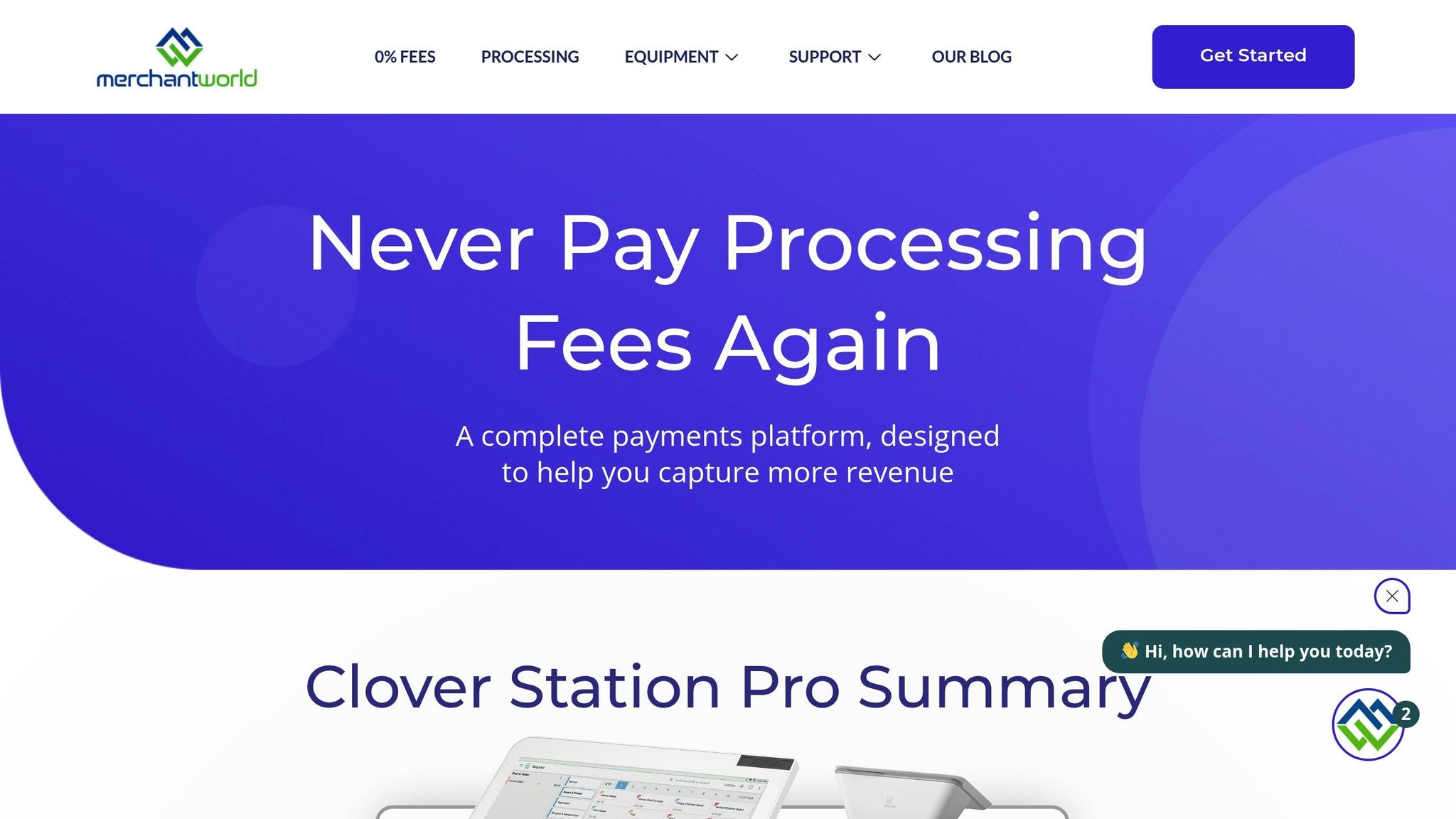
MerchantWorld has carved out a unique niche in sales tracking by combining payment processing with sales analysis. This integration removes the hassle of juggling multiple systems, making it a great choice for small businesses that need both tools in one streamlined package.
Core Data Fields
MerchantWorld’s sales tracking templates cover crucial metrics tied to their 0% processing model. These include total revenue, transaction counts, payment method breakdowns, and conversion rates. The templates also automatically calculate average order values and track sales growth over time.
The system captures payment data across a wide range of methods, including credit and debit cards, EMV chip transactions, NFC payments, Apple Pay, Android Pay, gift cards, and even cash. This comprehensive tracking helps businesses better understand customer preferences and refine their checkout processes.
Dynamic Formula Structures
MerchantWorld’s templates come equipped with dynamic formulas that automatically update key performance indicators as new sales data is added. These formulas handle metrics like sales pipeline progress, lead conversion rates, and individual salesperson performance – no manual input required.
These automated calculations also provide real-time profitability insights, factoring in the company’s cash discount program. The formulas adjust to reflect MerchantWorld’s promise that businesses can "keep 100% of the sale", ensuring processing fees hit zero by the end of the month.
This system is designed to work seamlessly with POS integration.
POS Integration
MerchantWorld takes its automated tracking a step further by integrating sales data with real-time transaction processing. Their Clover POS systems provide a direct link between point-of-sale operations and sales tracking. This integration works across Clover Flex, Go, Mini, and Station Duo devices.
"We have been able to completely streamline your businesses processes with our POS systems so that you are able to spend more time with your business rather than running it."
Clover systems track sales in real time and generate detailed reports automatically. They also manage inventory, employee hours, sales data, and invoices – all from one platform – eliminating the need for separate tools. For added functionality, the Clover App Market offers apps for accounting, marketing, inventory management, and gift card programs.
Fee Structure Reconciliation
One standout feature of MerchantWorld is how its sales tracking templates handle fee structure reconciliation. The templates automatically account for the cash discount program, giving businesses a clear view of their revenue without processing fees deducted.
By tracking both gross sales and net revenue, the system provides transparency into how the cash discount program affects profitability. This helps businesses make smarter pricing decisions and clearly see their profit margins for each transaction.
"This powerful, all-in-one device offers built-in capabilities to accept payments, run your business, and track sales all in the palm of your hand."
With 24/7 customer support, same-day approval, and next-day funding options, MerchantWorld ensures that sales data stays up-to-date and actionable. This rapid processing cycle allows businesses to quickly adapt based on their sales performance metrics.
2. Smartsheet
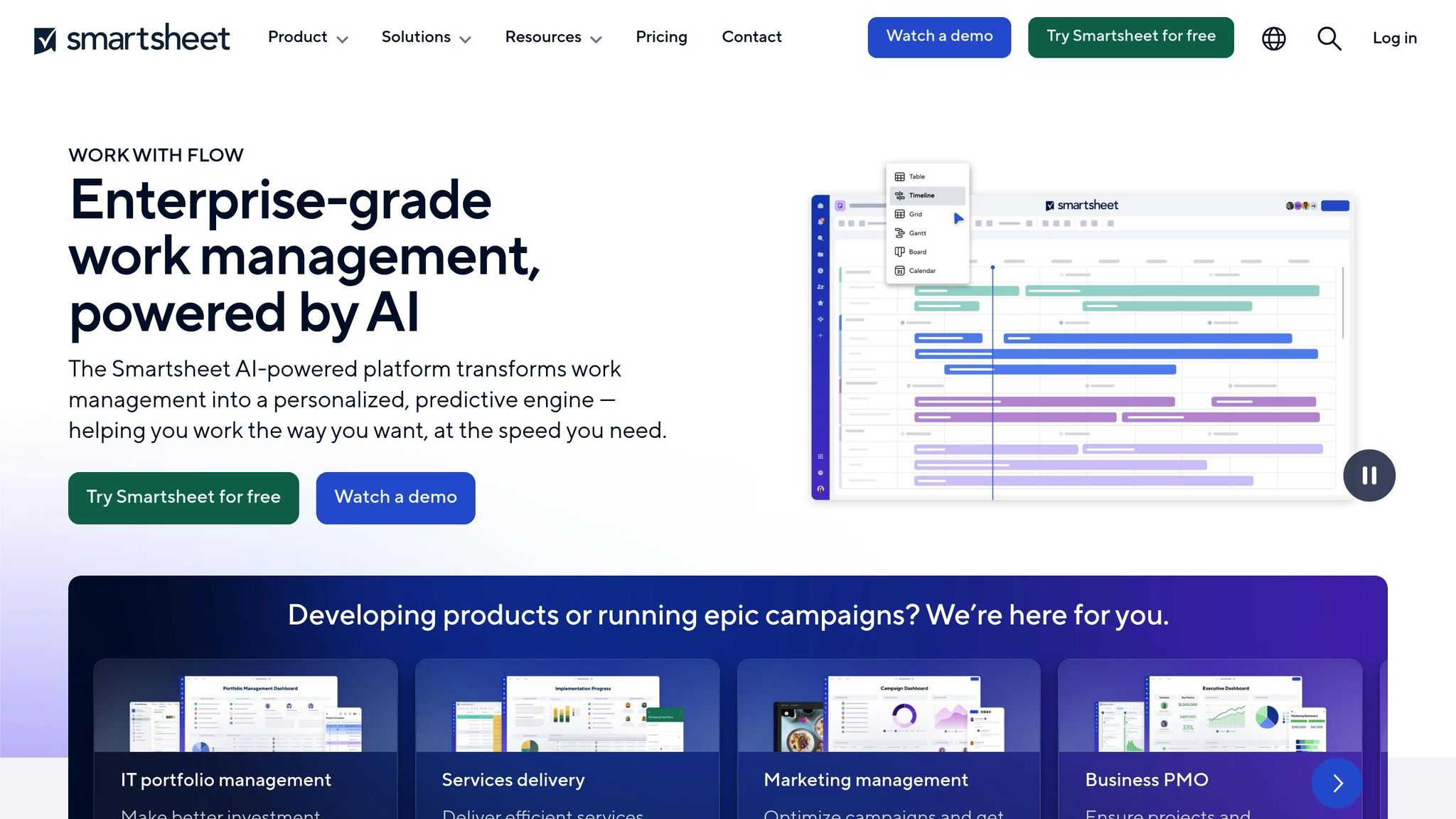
Smartsheet takes the concept of traditional spreadsheets and elevates it, offering real-time sales tracking that goes beyond basic data entry. Trusted by over 85% of Fortune 100 companies, it brings enterprise-level tools to small businesses without overwhelming complexity [7].
Core Data Fields
Smartsheet’s sales tracking templates are versatile, available in formats like Microsoft Excel, Google Sheets, Adobe PDF, and PowerPoint. These templates cover various reporting periods – daily, weekly, monthly, quarterly, and yearly – giving businesses the flexibility to analyze performance at any level. You can easily customize them to track metrics that matter most to your operations, such as revenue, lead sources, conversion rates, and customer acquisition costs.
What’s more, integrated forms ensure data is captured accurately and organized into sheets, while dashboards provide real-time updates through roll-up reports and automated workflows [7]. These features simplify the process of keeping tabs on your business, while Smartsheet’s dynamic formulas take it a step further by generating actionable insights automatically.
Dynamic Formula Structures
Smartsheet uses AI-powered automation to create intelligent formulas that handle repetitive tasks, minimize errors, and deliver real-time insights [8]. According to Smartsheet:
"The Smartsheet AI-powered platform transforms work management into a personalized, predictive engine – helping you work the way you want, at the speed you need." [8]
These formulas adapt to changing business needs, whether you’re analyzing seasonal sales trends or evaluating the effects of a recent marketing campaign. This ensures your insights remain relevant and accurate as your business evolves.
POS Integration
Smartsheet seamlessly connects with over 175 business tools, including leading CRM platforms like Salesforce and Microsoft Dynamics 365 [9]. Its Data Shuttle feature automates the import of CSV and XLSX files from most POS systems, making it easy to integrate sales data. For those using Microsoft Dynamics 365, Smartsheet offers direct integration and options for low-code custom connections through its API or Bridge [10].
This level of connectivity allows small businesses to centralize sales, inventory, and employee data in one place. It’s an excellent choice for businesses looking for a flexible platform that can adapt to their unique needs rather than relying on an all-in-one solution.
3. HubSpot
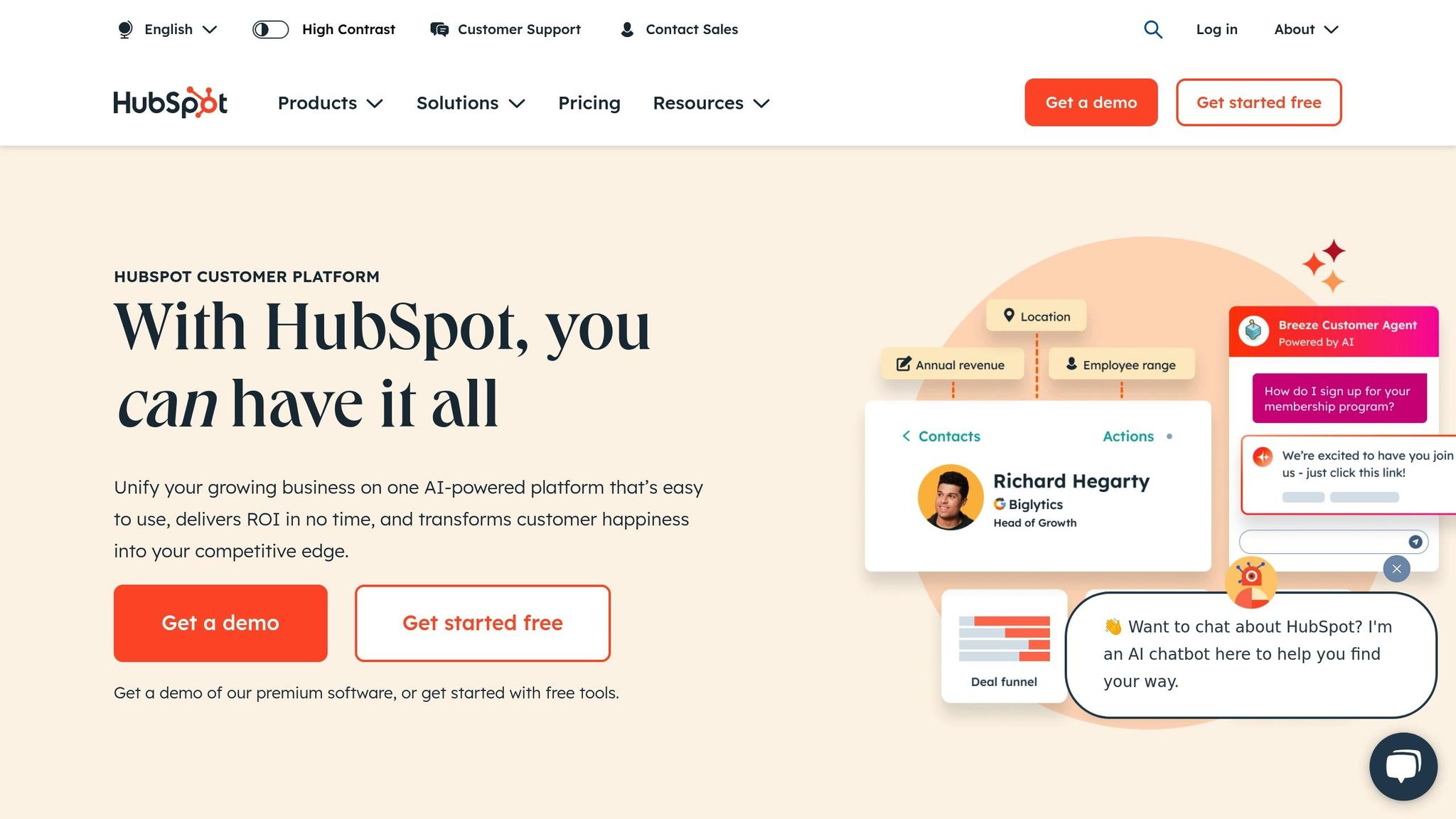
HubSpot takes sales tracking to the next level by offering a full-fledged CRM system. It’s particularly well-suited for service-based businesses, with a strong focus on customer retention. Let’s dive into the key features that make HubSpot a standout option.
Core Data Fields
HubSpot isn’t just about tracking transactions – it’s about creating a complete picture of your customer. The platform captures and syncs customer and product data, offering a unified view that goes well beyond basic records.
For example, hospitality businesses can sync guest demographics and reservation details – such as past and upcoming bookings – through integrations like Campspot. This data enables businesses to craft targeted email campaigns based on guest preferences and past behaviors, encouraging repeat visits with personalized outreach.
Statistics back up the importance of such data-driven strategies. 51% of retailers rank POS transaction data as their most valuable business asset. HubSpot taps into this by allowing businesses to segment customers based on purchase history and launch tailored marketing campaigns directly from its platform.
"Square’s Purchase History Reports is a key feature for us. Even though we do not sell actual goods, we used this data to monitor client payment and transaction behavior throughout our financial literacy workshops." – Jeffrey Zhou, CEO of Fig Loans
Dynamic Formula Structures
HubSpot doesn’t stop at data collection; it turns that data into actionable insights. Its Sales Hub uses dynamic formulas to generate customizable reports and dashboards. With calculated properties, users can incorporate unique metrics into real-time dashboards.
One standout feature is the Sales Pipeline Template, which allows businesses to define custom sales stages and assign probabilities to each step. The system then calculates weighted sales forecasts, offering more precise revenue predictions compared to simple linear models.
The results speak for themselves. Tradeshift reported a 38% boost in sales productivity, while Suzuki improved lead management by 25% after implementing HubSpot’s pipeline system.
"The Sales Reporting & Performance Management Software simplifies the process, providing immediate access to customizable, real-time reports that reveal pipeline status, rep performance, and deal progress." – INSIDEA
POS Integration
HubSpot integrates effortlessly with major POS systems like Clover, Lightspeed, Square, Epos Now, Toast, and Shopify POS. Its email integration feature automatically logs communications and documents sent to prospects, ensuring a complete record of customer interactions.
It’s worth noting that the Square integration syncs only contacts and products, and the Shopify integration may pose some workflow challenges. Still, HubSpot’s interactive dashboards make it easy for teams to track pipeline metrics and forecast revenue based on deal stages.
For small businesses exploring CRM options, HubSpot offers a free version for two users, with paid plans starting at $15 per user per month (billed annually). And for companies in the booming POS software market – currently valued at over $13 billion with a projected annual growth rate of 10.8% through 2030 – HubSpot serves as a powerful link between transaction processing and customer management.
sbb-itb-5a88851
4. Monday.com
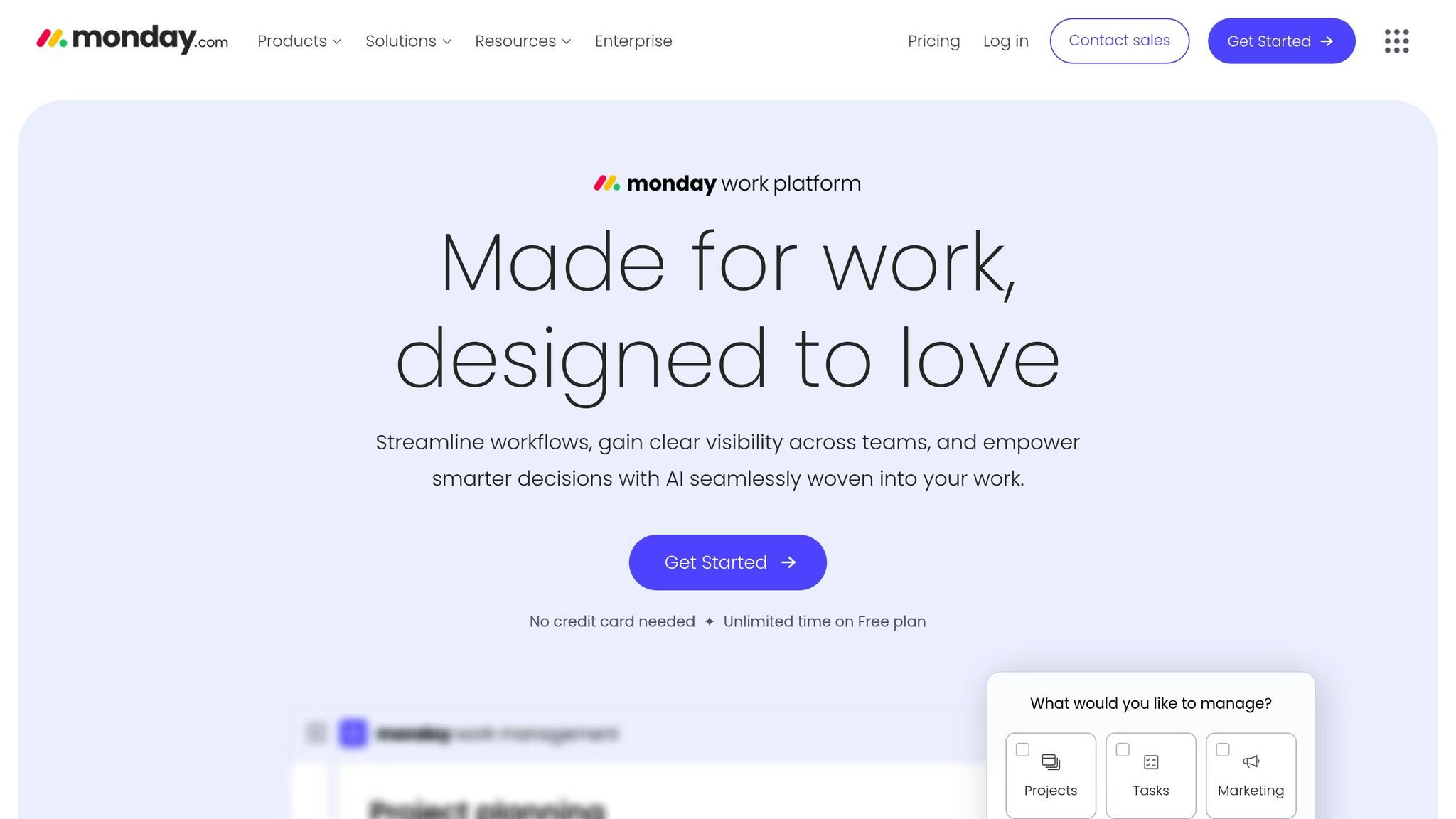
Monday.com provides small businesses with customizable CRM templates, making it easier to manage sales without the need for a full-fledged CRM system. Its flexible workspace design adapts as your business grows, offering tools to organize sales data effectively. Let’s dive into how Monday.com simplifies sales tracking through its core data fields, automated formulas, integration options, and financial tracking features.
Core Data Fields
The CRM template on Monday.com is structured around three main boards: Leads, Contacts, and Deals.
- The Leads board organizes new prospects, including a default status column to track progress.
- The Contacts board houses qualified leads, with fields for contact details, priority levels, and deal values.
- The Deals board monitors both active and closed deals, allowing customization for deal stage, owner, and value.
You can tailor these fields to suit your needs by adding columns for details like last contact date, deal size, or closing probability. There’s also condition-based formatting, which highlights important information, making it easier to identify high-priority opportunities.
For example, in November 2024, an IT consulting company shared how Monday.com’s CRM template transformed its operations. Previously reliant on spreadsheets and multiple tools, they automated lead capture through Gmail and Intercom integrations. With Monday.com, they tracked leads using status columns and gained real-time insights into their sales pipeline. This upgrade allowed them to monitor key metrics like deal conversion rates, average deal size, and lead response times.
Dynamic Formula Structures
Monday.com’s formula columns offer a smart way to analyze data. These formulas can calculate deal length, forecast value, and even provide averages or totals to measure team productivity. The platform’s dashboards take this a step further by turning raw data into actionable insights. For instance, you can track the average value of won deals or monitor deal stages in real-time, helping small businesses make informed decisions without needing a dedicated data analyst. This feature is particularly useful for service-based businesses managing timelines and revenue forecasts.
POS Integration
Monday.com supports seamless tracking of sales performance through integrations with key tools. While it doesn’t directly connect to traditional POS systems like Clover or Square, it integrates with Shopify for retail operations and Stripe for payment processing. These integrations, along with connections to tools like Zoom, LinkedIn, and Slack, enable automatic syncing of customer data and order details into its templates. Best of all, no coding is required. For retailers using Shopify, this means a smoother workflow with sales and customer data automatically updated in the system.
Fee Structure Reconciliation
Financial tracking is another area where Monday.com shines. Its customizable columns let you monitor payment status, invoice amounts, and outstanding balances, which are crucial for managing cash flow. Pricing starts at $12 per user per month with an annual plan. This cost becomes even more appealing when you consider that 83% of small businesses report a positive ROI from CRM systems, and 76% see improved reporting accuracy. For businesses that process payments through integrated systems, Monday.com’s automation features can trigger follow-up actions based on payment updates. This is especially helpful for service-based businesses managing project payments and maintaining strong client relationships.
Pros and Cons
Every platform comes with its own set of advantages and challenges, and understanding these trade-offs is key to picking the right one for your business needs and budget. Here’s a quick breakdown to help you compare:
MerchantWorld stands out with its 0% processing fees, same-day approval, and next-day funding, which can be a game-changer for cash flow. However, its primary focus on payment processing might mean you’ll need separate tools for sales tracking.
Smartsheet offers highly customizable templates and a familiar spreadsheet-like interface. But it requires manual setup and has limited built-in POS integrations, which could slow things down for some users.
HubSpot is appealing with its free version and powerful CRM features, with paid plans starting at $15 per user/month (billed annually). That said, costs and complexity can rise as your business scales.
Monday.com excels in workflow automation and offers modular templates for flexibility. Pricing starts at $12 per user/month (with a minimum of three users), but unlocking advanced features can push up costs.
| Platform | Pros | Cons |
|---|---|---|
| MerchantWorld | 0% credit card processing, same-day approval, next-day funding, 24/7 support | Focused on payment processing; may require additional tools for sales tracking |
| Smartsheet | Highly customizable templates, spreadsheet-like interface | Needs manual setup; lacks strong native POS integrations |
| HubSpot | Free version available, strong CRM features | Costs and complexity can increase as your business grows |
| Monday.com | Workflow automation, visual pipeline, modular design | Advanced features are pricier; requires a minimum of three users |
Research shows that pre-built solutions can lower initial costs by as much as 30%, and 81% of sales and marketing professionals already use CRM systems with automation. These insights highlight the importance of choosing tools that are not only flexible but also cost-effective to support small business workflows.
Conclusion
Selecting the right sales tracking template depends on how your business operates. For retail businesses, templates that handle high transaction volumes and track metrics like sales per square foot, average transaction value, and return rates are crucial. On the other hand, service-based businesses benefit from tools that prioritize lead conversion, customer interactions, and proposal management.
For instance, a two-person agency managed to save $1,000 in its first year by opting for Google Sheets instead of a pricier CRM solution. This example illustrates how simpler tools can meet the needs of smaller operations. However, as businesses scale, manual solutions often become inefficient. At that point, shifting to advanced CRM systems with automation features becomes essential. This transition allows businesses to move from basic tracking to more sophisticated systems that save time and improve efficiency.
Integration features also play a key role in effective sales tracking. Take MerchantWorld as an example – it combines strong payment processing capabilities, such as same-day approval and next-day funding, with tools that enhance cash flow. Pairing such systems with sales tracking platforms like HubSpot or Monday.com can streamline operations and improve performance.
The best strategy is to start with simplicity and adapt over time. Begin with basic templates to track your core metrics, then expand to more advanced tools as your business grows. Studies show that effective sales activity tracking can increase high-value client engagements by up to 30%.
Ultimately, your choice should meet your current needs while leaving room for future growth. Whether you stick with a simple spreadsheet or invest in a comprehensive platform, consistent tracking and analysis of sales data are essential for making informed decisions and driving success.
FAQs
What are the benefits of using customizable sales tracking templates for small businesses over traditional CRM systems?
Customizable Sales Tracking Templates: A Smart Solution for Small Businesses
For small businesses, managing sales processes efficiently can be a challenge, especially when traditional CRM systems feel overwhelming or expensive. That’s where customizable sales tracking templates come in. These templates simplify data entry and offer real-time access to sales information, allowing businesses to spend less time wrestling with complex software and more time focusing on boosting revenue.
Another big advantage? They help cut down on errors in tracking sales while improving the accuracy of forecasts. With clearer insights, small businesses can spot growth opportunities that might otherwise go unnoticed. Unlike full-scale CRM systems, these templates are not only more budget-friendly but also easier to set up and adapt to the specific needs of smaller operations.
What should I look for in a sales tracking platform like MerchantWorld for my small business?
When choosing a sales tracking platform like MerchantWorld for your small business, prioritize ease of use, affordability, and scalability. A user-friendly interface can save you and your team valuable time, while staying within your budget ensures no unexpected costs down the line. One standout feature of MerchantWorld is its 0% credit card processing solution, which can significantly cut down on expenses.
It’s also important to look for platforms that offer customizable templates and work seamlessly with tools you already rely on, such as accounting software or CRM systems. And don’t overlook customer support – MerchantWorld provides 24/7 assistance, helping you keep operations running smoothly no matter the time.
How does MerchantWorld’s POS system integration simplify sales tracking and boost operational efficiency for small businesses?
MerchantWorld’s POS system integration takes the hassle out of sales tracking by providing real-time updates on sales and inventory. This means small businesses can keep a close eye on performance and make informed decisions without the guesswork. By automating these processes, it cuts down on manual work, reduces errors, and keeps daily operations running smoothly.
On top of that, the system brings together customer data and sales analytics in one place. This makes it easier for businesses to craft targeted marketing efforts and boost customer satisfaction. The result? More time saved, better accuracy, and a sharper focus on growing the business.
