Cash discount programs let businesses offset credit card processing fees by embedding those fees into sale prices and offering discounts for cash payments. With Clover POS, implementing these programs is simple and automated. Here’s how it works:
- Card Fees Built In: Prices include card processing fees, which are waived for cash payments.
- Automated Adjustments: Clover POS automatically applies discounts for cash transactions.
- Transparent Pricing: Dual pricing displays show both cash and card prices.
- Custom Receipts: Receipts clearly outline fees, discounts, and payment types.
- Real-Time Tracking: Integrated reporting monitors savings and transactions.
Why Use It?
Businesses keep 100% of sales revenue, improve cash flow, and reduce costs. Clover’s features make setup and daily management hassle-free.
Want to get started? Install the cash discount app, configure fees, and train staff to explain the program benefits to customers.
Setting Up Cash Discounts in Clover POS
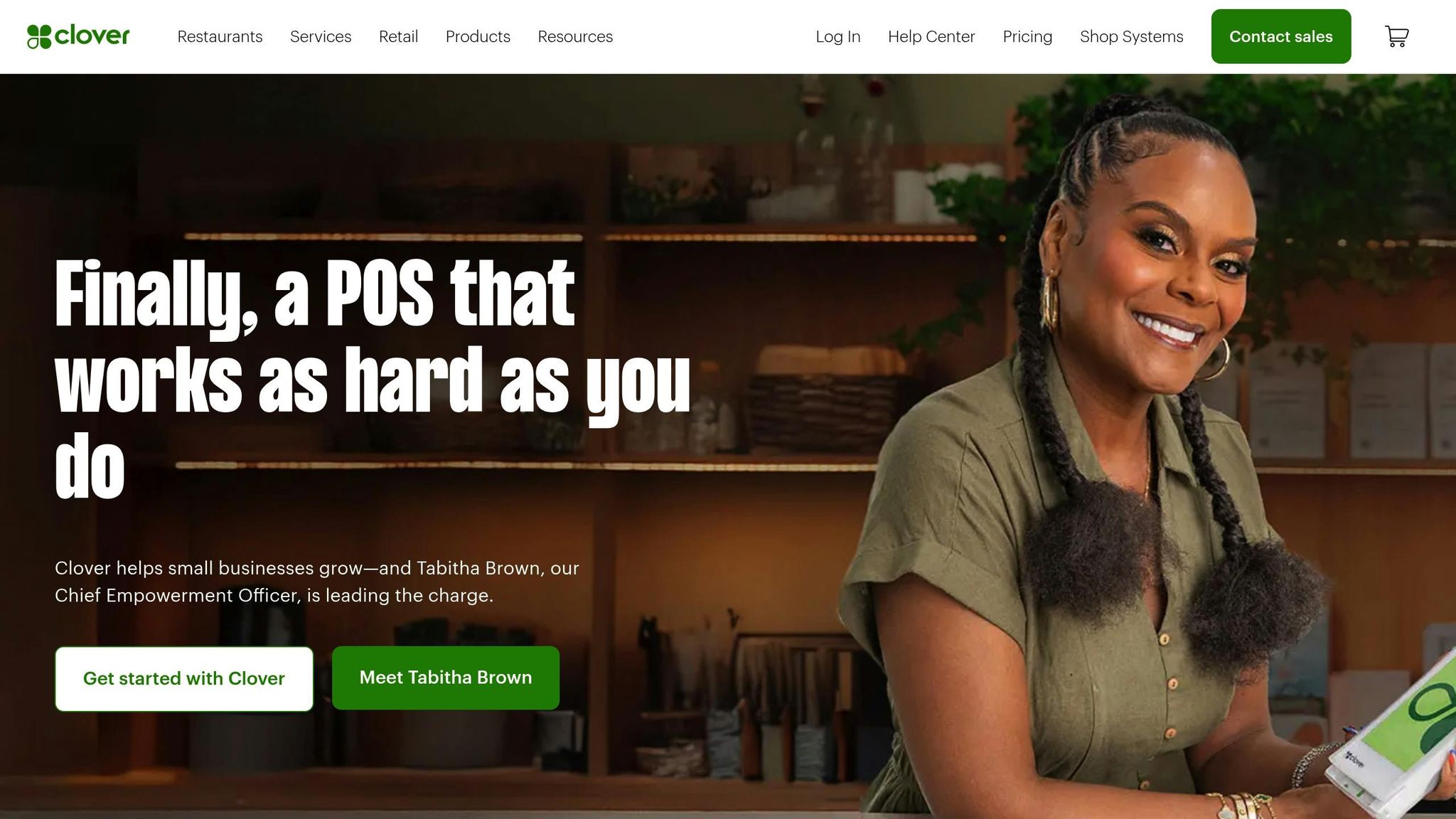
Installing the Cash Discount App
To enable cash discounts, you’ll need to install and configure the appropriate app on your Clover POS. MerchantWorld offers a pre-configured Clover Station Pro system that simplifies this process and supports cash discount functionality seamlessly.
Setting Processing Fee Prices
The system is designed to automatically calculate fees, ensuring you keep 100% of your sales revenue. To set up processing fees, follow these steps:
- Review Base Pricing: Ensure listed prices reflect card payment rates.
- Set the Cash Discount: Define the discount percentage for customers paying with cash.
- Test Fee Calculations: Run test transactions to confirm the correct application of fees.
Once this is done, make sure your receipts are set up to clearly display fee details and payment types.
Receipt Setup and Testing
Configuring receipts correctly is crucial for both compliance and transparency. With MerchantWorld’s setup, your Clover system can generate receipts that clearly outline fee details, show separate totals for cash and card payments, and indicate the transaction type. The Clover Services Monthly Fee of $54.95 includes ongoing support for receipt customization and program maintenance. Be sure to test transactions across different payment methods to ensure pricing and receipt details are accurate.
Clover POS – Cash Discount App Deep Dive
sbb-itb-5a88851
Daily Cash Discount Management
After setting up your cash discount program, daily management is key to keeping things running smoothly.
Processing Cash Discount Sales
With Clover POS, pricing adjustments happen automatically. Card payments include processing fees, while cash transactions receive discounts. Each sale clearly shows the regular price, applies the cash discount if eligible, and eliminates any processing fees for cash payments.
Using Customer Display Screens
The Clover Station Pro’s customer-facing display breaks everything down: base price, processing fees, cash discount, and the total amount. This transparency helps customers clearly see the pricing structure, making cash payments more appealing.
Staff Training Guidelines
Ensure staff know how to handle payments correctly – cash transactions should automatically apply discounts. They should also explain that listed prices include processing fees, with discounts applied for cash payments. Don’t forget, the $54.95 monthly Clover Services fee includes 24/7 support.
These steps help keep operations running smoothly while staying aligned with program guidelines.
Rules and Requirements
Once your daily operations are set up, it’s essential to ensure your program aligns with all legal and operational guidelines.
Legal Requirements
Follow federal and state laws when displaying prices that include processing fees. Make it clear that the listed prices already include these fees, while offering an automatic discount for cash payments. This transparency helps you stay compliant and maintain customer trust.
Price and System Checks
Double-check that your Clover POS system is correctly applying the cash discount. Review the program documentation and preview receipts to confirm that fees are being handled as intended.
Customer Communication Tips
Train your staff to explain that the displayed prices include processing fees, while cash payments benefit from an automatic discount. Use tools like customer-facing display screens and clear signage to emphasize these savings. For example, MerchantWorld explains:
"With our program, businesses keep 100% of the sale, with processing fees incorporated into the sale and passed on to the cardholder"
Clear communication like this builds trust and ensures your program runs smoothly.
Summary
Main Points
Clover POS systems make it easier to implement cash discount programs by automatically managing credit card processing fees. The system calculates fees accurately, ensuring consistent pricing and discounts. Features like customer-facing displays and customizable receipts promote clarity while helping to cut costs.
Here’s a quick breakdown of key features and their advantages:
| Feature | Advantage |
|---|---|
| Automated Fee Management | Handles calculations, reducing manual errors |
| Customer Display | Enhances transparency and builds trust |
| Receipt Customization | Clearly shows fees and discounts |
| Real-time Tracking | Keeps tabs on program performance and savings |
Learn how MerchantWorld can help you take advantage of these features below.
Getting Started with MerchantWorld
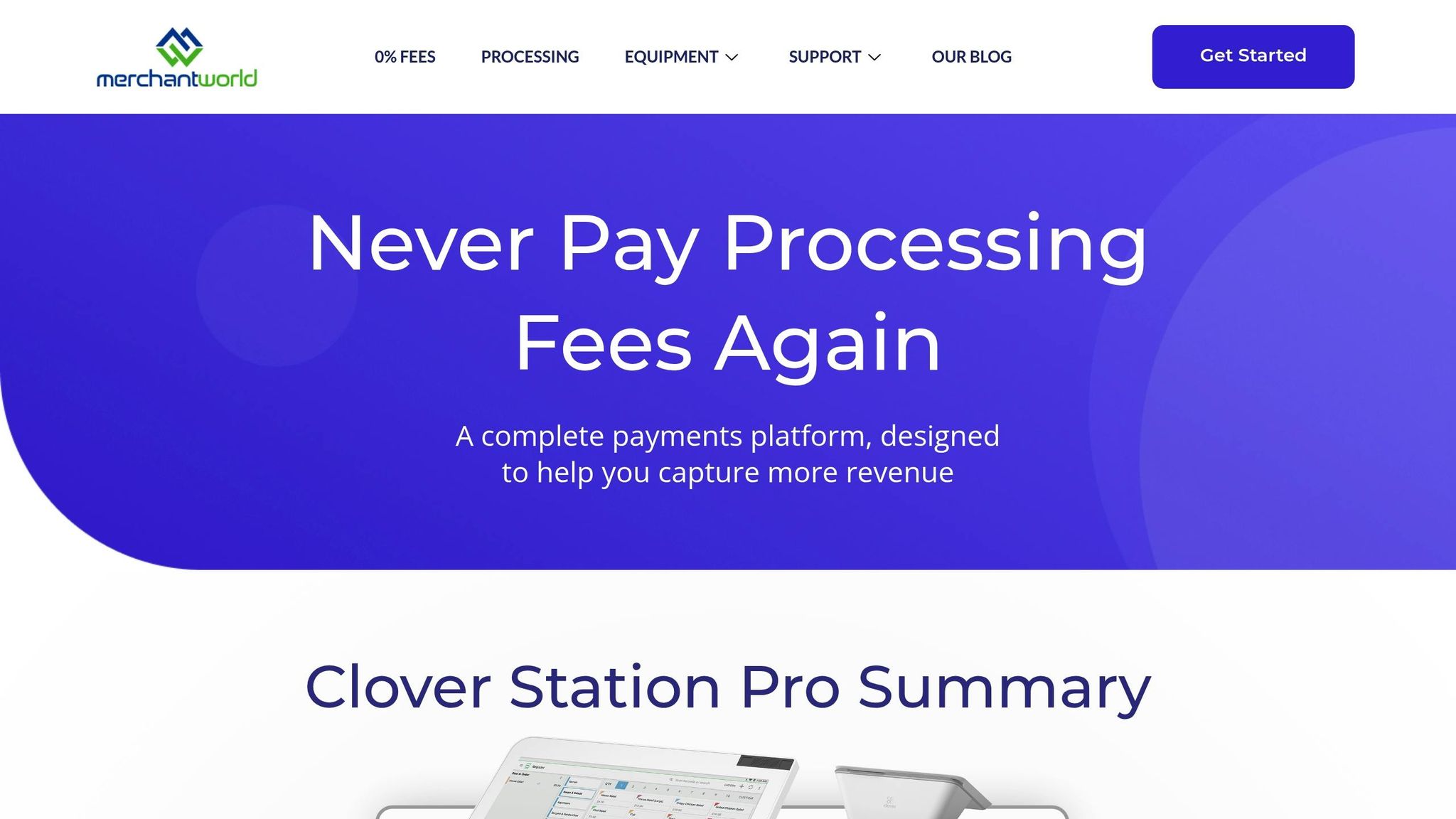
MerchantWorld offers a simple solution with the Clover Station Pro system, paired with a 0% credit card processing option through its cash discount program. Here’s what you get:
- Equipment & Processing: A free Clover Station Pro with qualifying conditions and a 0.00% effective rate for major credit cards.
- Monthly Cost: $54.95 for Clover Services.
- Additional Fees: No setup, transaction, or cancellation fees.
With same-day approval, next-day funding, and 24/7 support, MerchantWorld ensures a smooth transition for business owners. This approach helps maintain clear pricing and profitability.
Reach out to MerchantWorld to start your cash discount program today.
